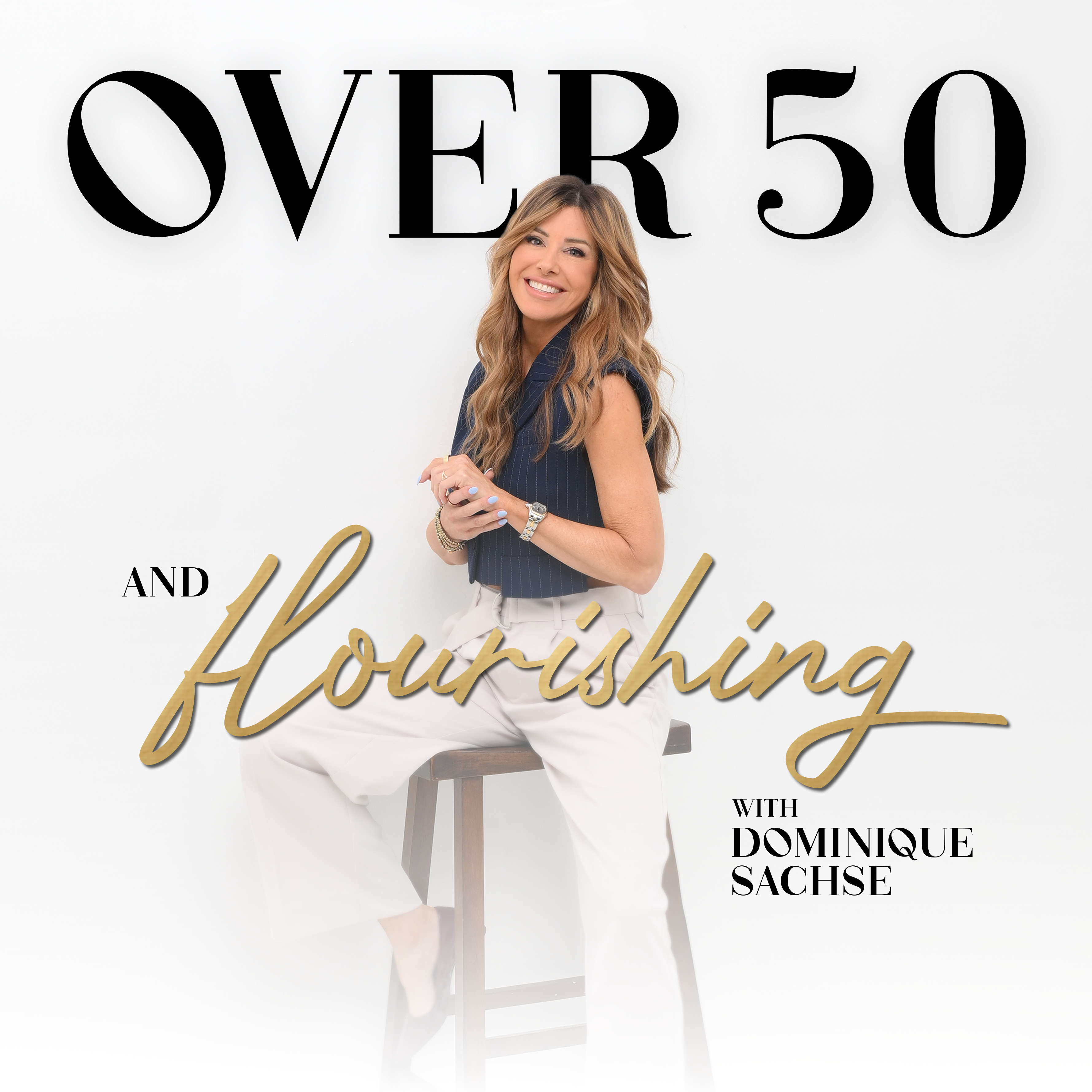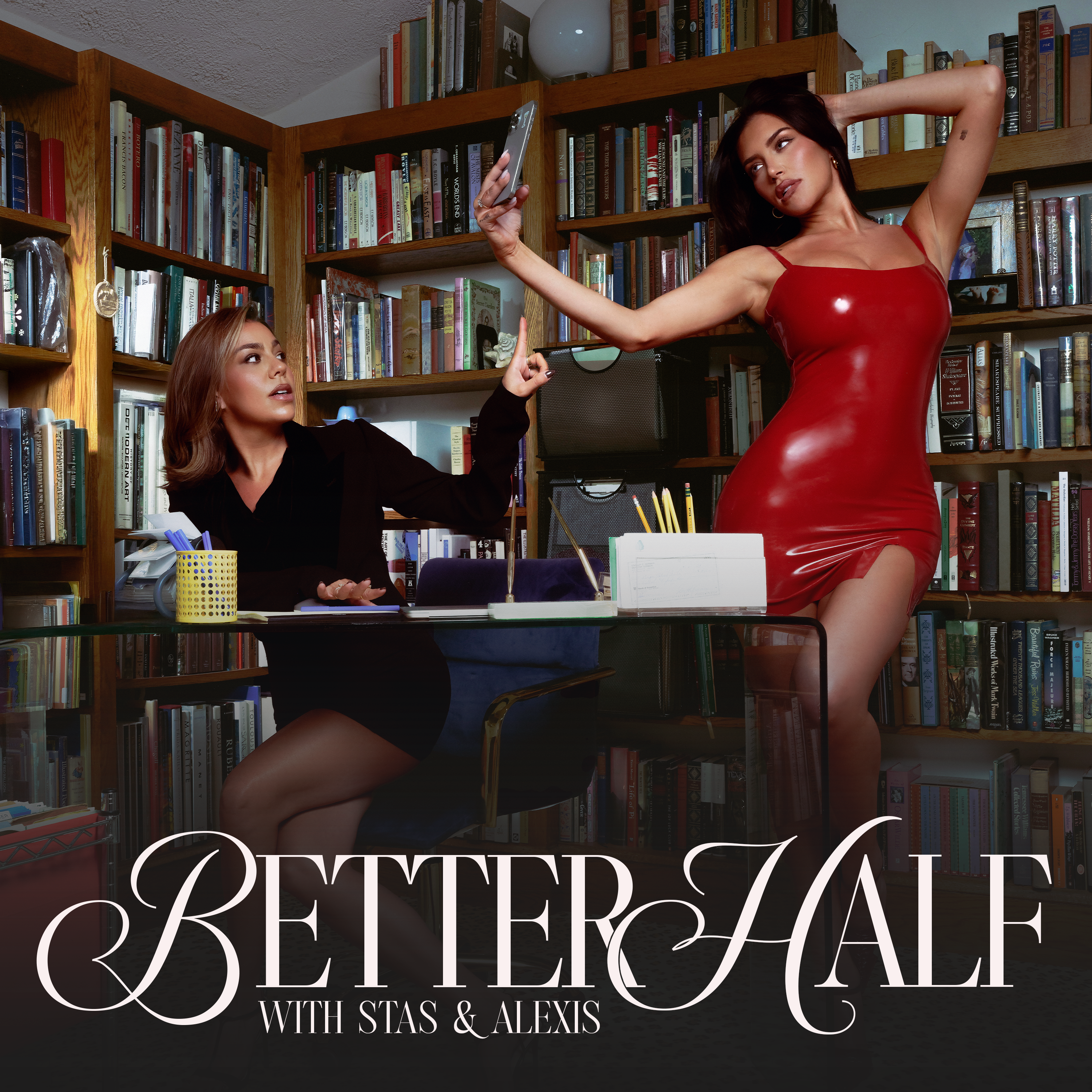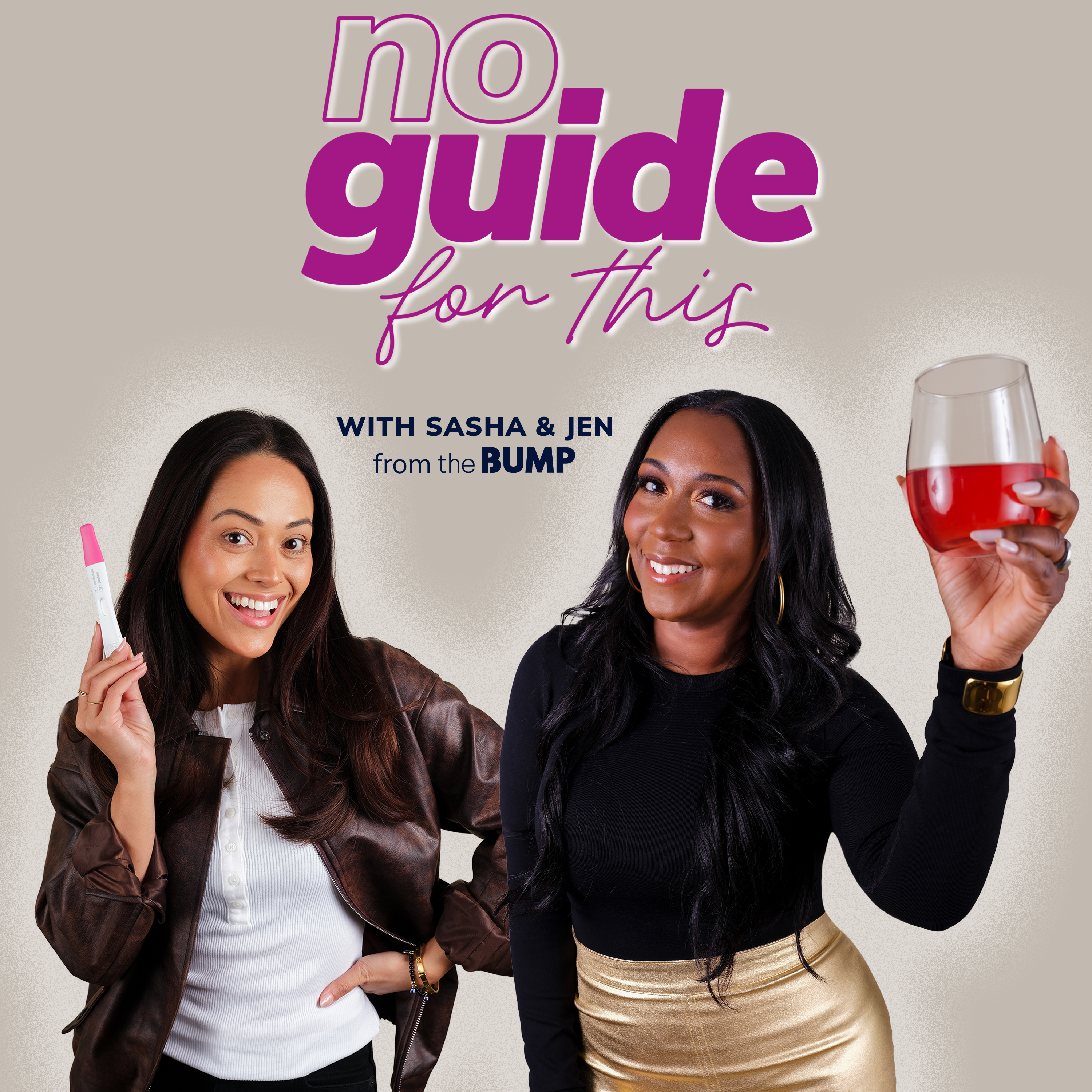11 Best Apps For Making Podcasts
Podcasting can be super fun and rewarding. But, as most podcasters know, it can also take a lot of time and effort. Luckily, nowadays there is an app for almost anything you need, INCLUDING for podcasting.
There are plenty of apps that can help take the hassle out of every step of the podcast production process. From recording to promotion, and everything in between. These apps can assist podcasters with the technical side of podcasting, so they have more time to focus on their actual content creation.
Podcasting apps are beneficial for podcasters at any level. But, they can be especially useful for those who are just starting out. So, here’s our roundup of the best mobile apps that make each step of podcast production easier for podcasters like you!
11 Best Apps For Making Podcasts
For recording:
Audacity
Audacity is a free, open source podcast recording software with Windows, macOS, and GNU/Linux compatibility. This platform is unique in that it can record live audio through a microphone or mixer, or digitize recordings from other media. If you’re looking for a recording app with a super simple user interface, put Audacity at the top of your list.
Adobe Audition
When it comes to top-notch audio quality, you can count on Adobe Audition to get the job done. This app will help you record professional grade, high-quality audio files right from your phone and keep all your content organized. In addition to recording, Adobe Audition makes it easy to restore and repair compromised audio clips.
Don’t forget to check out their Creative Cloud plans for individuals, students, teachers, photographers, institutions, and businesses. Getting access to Adobe’s suite of products will definitely level-up your audio recording and editing game and make you sound like a true professional podcaster!
Anchor
Anchor by Spotify is another intuitive recording studio app that takes the stress out of recording, uploading, and distributing your podcast episodes. They offer unlimited free hosting, valuable analytics, and high-quality customer support. Plus, you can record audio from any phone, tablet, or computer, and easily sync all devices. And the best part? It’s a free app!
Oh, and if you want to distribute on more than just Spotify, that’s totally fine. Anchor offers all the same benefits for Apple Podcasts, Overcast, Pocket Casts, and of course, Spotify.
For editing:
Alitu
Alitu is highly regarded for its easy-to-use podcast maker/episode builder. Their editing capabilities are made for those that prefer to focus on content creation, rather than the technical side of audio editing. Special editing features include drag-and-drop reordering, automatic audio enhancement, auto music and intro/outro add-ins, and a large audio library. Try their 7-day free trial to check out these capabilities and more!
Spreaker Studio
Spreaker Studio by iHeart Radio comes highly recommended by many popular podcasters. In the Spreaker app, you’ll find a plethora of editing tools that allow you to edit right from your phone or tablet. Other capabilities include live podcast recording, podcast hosting, Skype integration, and in app sound effects and background music.
For video conferencing:
Zoom
If you often host special guests on your podcast, Zoom is a great app to have in your back pocket. Not only does this app allow you to post video podcasts, but it allows you to record multiple guests at a time, each on a separate audio track. Recording via separate audio tracks can drastically reduce editing time later and make the uploading process much more efficient. More on recording your podcast with Zoom, here.
Calendly
Sometimes the hardest part of hosting a guest on your podcast is scheduling. Calendly is a scheduling app that makes video conferencing and hosting guests a breeze. With a comprehensive calendar, email reminders, availability scheduling, and more, Calendly can improve your efficiency in many aspects of the podcasting process.
For content scheduling:
Planoly
Planoly is one of our favorite scheduling apps. Features include content creation, post scheduling, multiple account management, valuable analytics, and more. While designed specifically for Instagram, it’s also compatible with Tiktok, Facebook, Pinterest, and Twitter. Check out this quick how-to guide to see just how easy and intuitive Planoly makes scheduling content.
Google Workspace
There’s a lot that goes into podcasting, from brainstorming all the way to production. Google Workspace is your one-stop-shop for all your planning, team communication, storage, and scheduling needs. Google calendar is particularly helpful when it comes to scheduling receivables, interviews, meetings, and release dates. Plus, Google Drive is an excellent place to store all your digital content.
For podcast promotion:
Podcast promotion via social media is key to growing and maintaining a loyal army of listeners. With just over 1.4 BILLION users, Instagram is one of the most used social networking platforms in the world. So, no matter your podcast niche, you can pretty much guarantee you’ll find an abundance of new, potential listeners on this network.
Like Instagram, Twitter is another hub for millions of potential podcast listeners. Twitter is a great platform for promoting your show, growing your audience, and developing a greater sense of brand community. For a comprehensive guide on how to market your podcast via Twitter, click here!
Take the stress out of podcast production by utilizing podcasting apps!
Just starting a podcast? Be sure to check out these super useful podcasting apps. From recording to promoting, you can bet there is an app that can take some of the pressure off. This way, you can focus on the parts of the podcasting process that bring you the most joy.
Here at Dear Media, we love supporting podcasters just like you! That’s why we release new content each and every week, answering all your burning podcasting questions! To read more blogs like this one, click here! And until next time, drop all your questions and comments below!