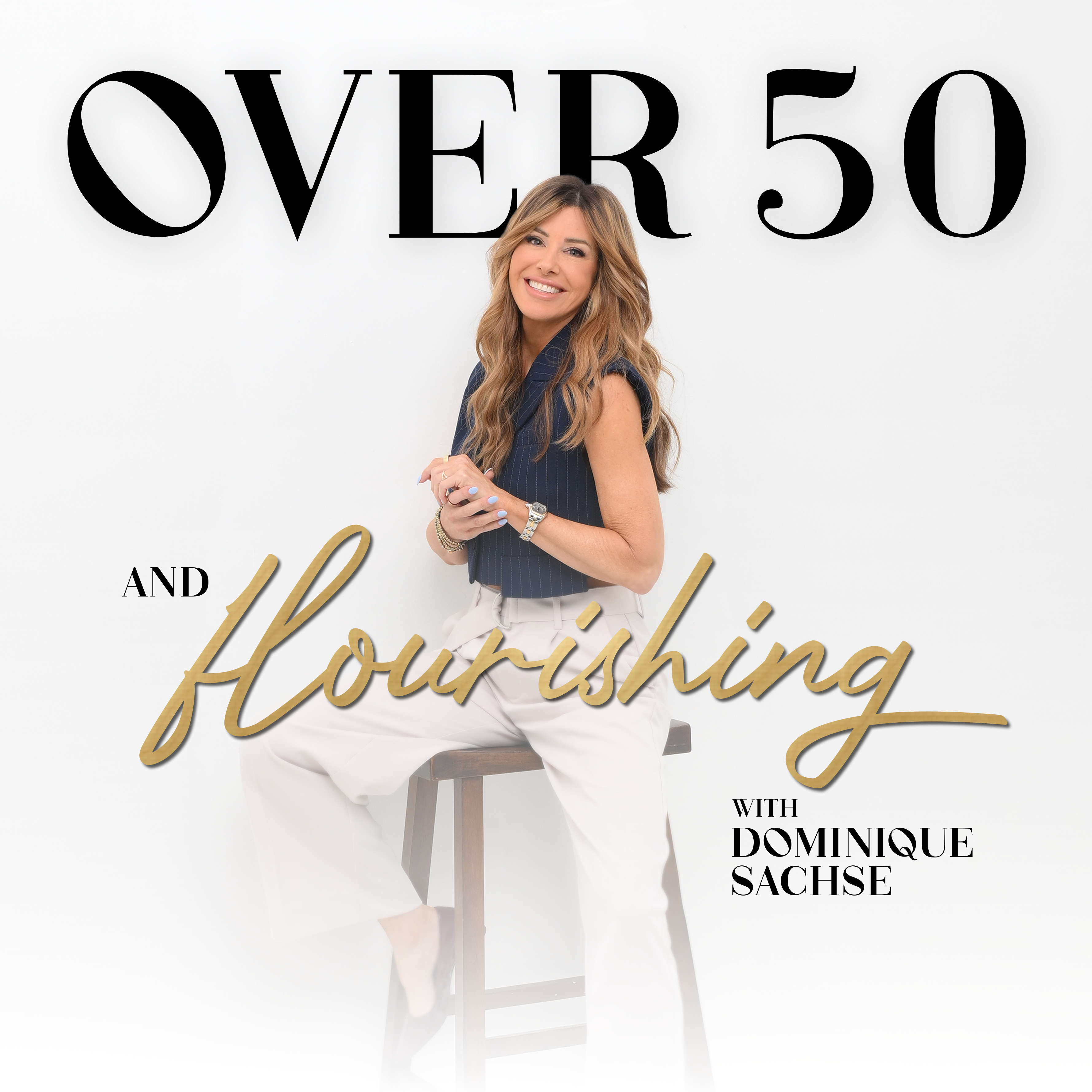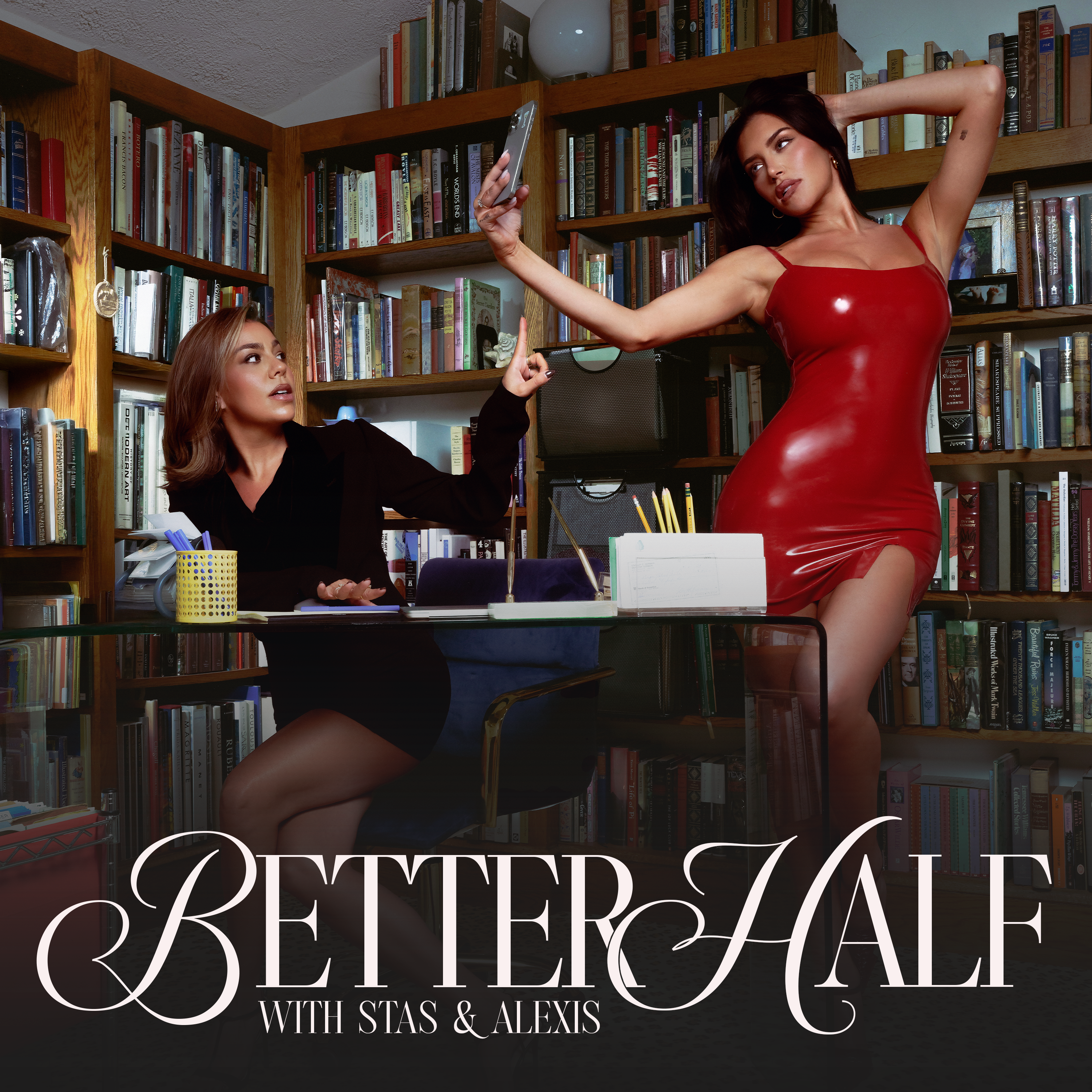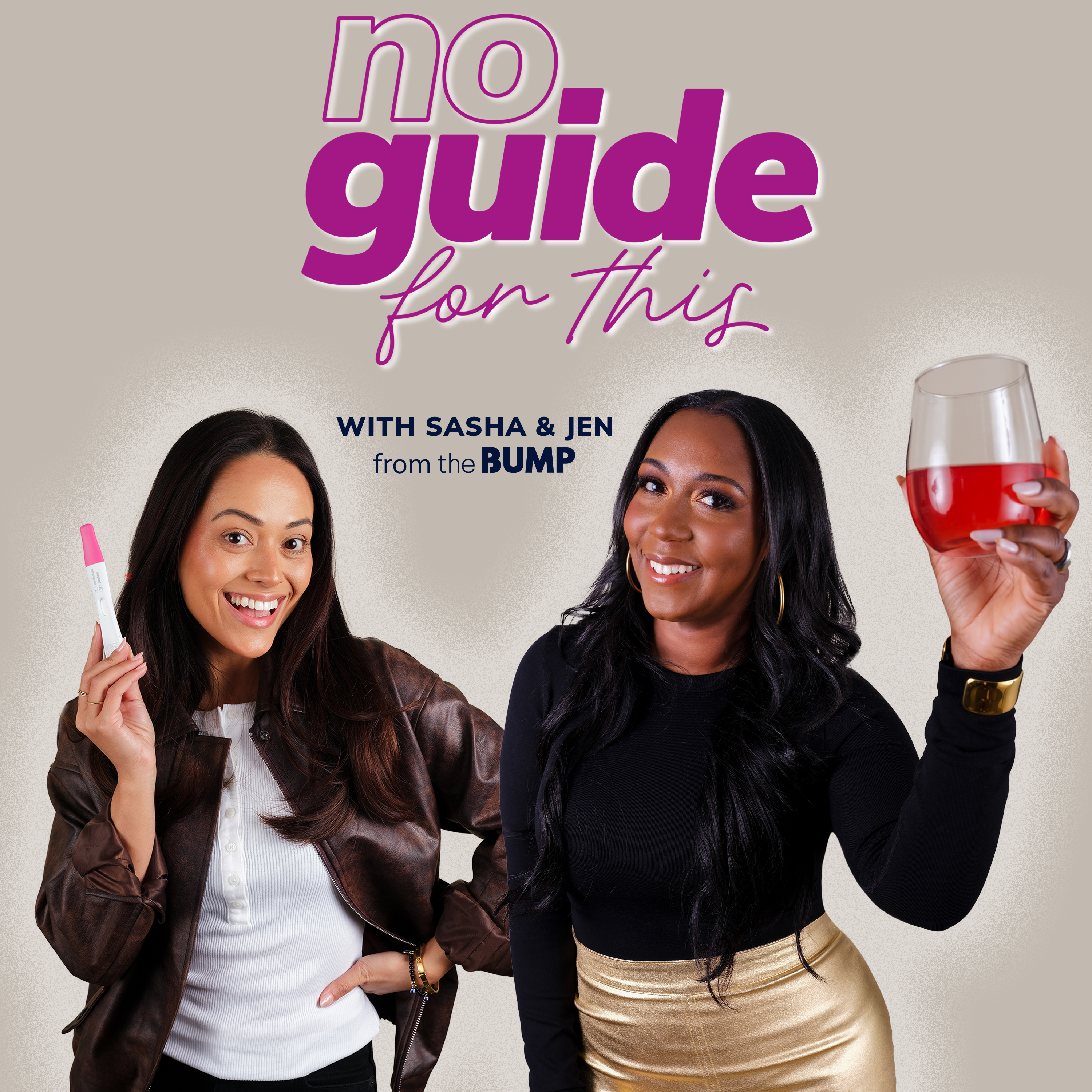How To Record A Podcast
If you want to start a successful podcast, you have to know that the moment you hit the recording button is when all the magic happens. It’s important to know how to create a quality audio recording for your content. Considering that the majority of podcast users (about 23.9 million) listen to their favorite shows on their smartphones, the audio quality should be fantastic. Since you can’t control the all-around audio quality of the devices your audience will listen through, you should make up for it when it’s time to record!
Recording a podcast is much more than just producing a few minutes of conversations, using standard editing software, and mindlessly uploading those audio tracks to a podcast directory. Trust us, you try to go bare bones here and your audio quality will suffer. Your audience’s response to the show is heavily influenced by its audio quality! That’s why it’s so vital to know how to record a podcast for the best audio experience possible. So we’re dedicating today’s post to the best practices for recording a podcast episode!
How To Record A Podcast
Use proper audio recording equipment.
The quality of the audio tracks is essential! A podcast that sounds bad is a podcast that is frustrating to listen to for an audience. That’s why you need proper audio recording equipment, no matter if you record remote episodes from home or you’re at a professional studio. Built-in mics from computers won’t really do the job if you’re striving for true professional quality. If you want to start a podcast on a budget, a USB mic that plug right into your computer will do just fine, though an XLR microphone should be in your future plans. All you need to do is plug it in and start recording.
Beyond the microphone, don’t forget a pop filter! This will prevent those plosive sounds from popping in the ears of your listeners. (If you’re not sure what a plosive is, it’s those airy letters like “p” and “b” in the English language.) They can sound pretty harsh on audio recording if there is no filter, so get one so you don’t have those sharp “wooshes” in your audio recording. If you want more info, we covered all the essential podcast equipment and more in our post about what you need to start a podcast.
Implement the right microphone techniques.
Mic placement is way more important than you might think if you want truly high-quality audio. No matter how great your voice recorders are, the quality will be lower if your technique isn’t on point! Here’s how to go about mic placement. First off, the microphone should be at the same height as your mouth. Then, slide it back a few inches so it won’t be too close to your lips. Try not to move around too much while recording or else your volume levels will be disrupted, which makes both recording and editing harder. The closer to the mic, the higher the volume of your voice. Keep a steady position once it’s time to record!
Record in a quiet environment.
All of your efforts for a better audio recording quality can be ruined in a second if you’re recording in a loud space. That’s why you need to soundproof the room before you hit the recording button! Record in a small and silent room to keep background noise and echoes at a minimum. Use lots of soft materials (it can literally be your favorite blanket) to avoid any reverberation from making its way into the audio files. If you’re recording from a home studio, choose a room with carpet because it’s less noisy. Or you can go full blown soundproofing and buy foam or soundproof sheets to add to your walls or place over windows. If you’re recording a podcast remotely, you can even try doing it from your closet if it’s a solo episode!
Have a general outline or list of notes for the podcast episode before it’s time to record.
If you start a podcast episode with only a vague idea of its content, chances are it’ll flunk with the audience. Nothing shows as much as a lack of preparation! That’s why you need to take the time to choose what to talk about on your podcast. Pick a topic for the episode and write a brief outline or a few notes. This doesn’t have to be a full fledged script or anything, just a clear roadmap of the main talking points of that show. Or a few important points or questions you want to ask the guest. The key is to avoid getting lost, going off on a tangent, miss any important topics, or be scattered throughout the episode. A solid podcast host comes prepared every single time! Plus, you can use your outline as a starting point when you go to write your podcast summary.
Always record with noise-canceling headphones.
This is just podcasting ABC! When podcasters edit, it’s smart to wear noise-cancelling headphones that allow you to pick up all the audio clues that you need to adjust your performance on the fly. This precious audio feedback also cuts your editing time in half! Since your headphones transmit all the noises picked up by your mic, you can listen to them in real-time. No more playing detective with the audio track – just make a mental note as you record! Here’s more on why podcasters wear headphones, if you’re wondering.
Begin the session by warming up a little.
This tip isn’t necessary for everyone, just those of us blessed with touchy vocal cords. So if your vocal cords need a little stretching before you hit that recording button, this one’s for you. Do whatever you need to warm those puppies up. Whether it be using them, drinking a warm beverage, a cocktail. Really whatever works best for you. Otherwise, your voice will be scratchy and not clear enough to talk with ease! It doesn’t have to be anything too fancy. And maybe keep some water or tea on hand just in case things get scratchy mid recording.
Speak slowly and enunciate.
Once your voice is clear and ready after warm-ups, still stay focused on your vocal delivery! You need to speak slowly and enunciate to ensure that you can be clearly understood all the time. Try to be aware of any vocal ticks you have too and practice eliminating them. The easier you are to listen to, the longer listeners will stay with you that first time they tune in. And, if they get the chance to hang out for a while, they’re definitely going to be come lifelong listeners, right?
Record multiple-part episodes on the same day.
Multi-part episodes play great with the audiences! But they can be tougher to create and record. These episodes are usually longer and have a primary idea that ties them together. So why not just batch them and record multiple episodes in one day? Sure, it can be draining. Yet this will also help you remember almost every detail from the first part to the second one. That’s because you’ve just recorded it! Producing multi-part episodes on the same day allows you to deliver the same quality no matter which part you’re recording. This will help those episodes be more consistent and coherent with one another!
Know the editing software before hitting the recording button.
Podcasting doesn’t stop once the recording button is turned off. Post-production is a vital part of the process! You can’t launch your podcast without taking care of this step. Even if you, as the podcast host, don’t deal with it yourself, it still impacts the quality of your content. Have a plan for which podcast recording and editing software you’ll use to edit your podcast. Know your way around it even if you’re not doing the audio files edits yourself. These will help you be more prepared from the get-go and save time later! As for which softwares are the best, Adobe Audition is a fan-favorite and reliable option. Though if you’re on a budget, Audacity is considered the gold standard out of all the free alternatives. Your choice!
Test before recording the whole episode.
When you’re just starting out, you can’t really predict what your audio is going to sound like. Even if you follow all these tips, something as simple as the layout of the room or the clothes you’re wearing could totally throw off your recording. So, record a little and then play it back before recoding the whole episode. This should save you a lot of time and headaches, because you can experiment with different set-ups and ensure you have the right one before wasting a whole day recording for it to be low quality.
When will you start recording your first podcast episode?
That’s all you need to know before it’s time to record your podcast! Whether you’ve yet to start a podcast or are on your way to record multiple episodes, these tips will make the process easier. Audio recording has its challenges, especially if you record a podcast remotely. But these are the best practices you should implement to record one killer episode after another! Now, when do you plan to start recording? Let us know in the comments. Good luck hitting that recording button!