How To Record a Podcast With Two Mics
If you’re interested in creating your own podcasts and don’t know how to go about it, don’t worry. Most of today’s top podcasters have been right where you are – and here at Dear Media, we’re here to guide you along your podcasting journey. Today, we’re giving you all the facts on how to record a podcast with two mics.
First, it’s important to know that the recording process doesn’t have to be complicated. With the right equipment and a few tips and tricks, anyone can produce high-quality podcasts right from their own home.
To get you on the way, you absolutely must invest in the right equipment. This includes a good-quality microphone, a mixer, a computer and audio editing software. Choosing the right microphone is crucial to ensuring that your audio quality is clear and crisp. A versatile handheld dynamic microphone like the Shure SM58 works well for many podcasters.
Using multiple microphones can make the recording process a bit trickier, but it’s still possible. For instance, you may need to use two mics if you’re recording an interview with a guest or co-host. In this case, it’s important to set up the microphones properly, ensuring that they are equal distances from each speaker and that they are both set to the same levels.
Another reason you might need to use two mics is if your podcast involves live music or a musical performance. In this case, you’ll want to use a pair of condenser microphones to capture the sound of the instruments. These are just a few examples of the many that show that there are different reasons why you might need two mics or more for your podcast.

How To Record a Podcast With Two Mics
Recording a podcast with two microphones is a great way to ensure that all participants are heard clearly and the conversation flows smoothly. To get you equipped with all you need to know, we will be sharing a roundup of options that can help you to record your podcast with two microphones.

Use a USB Audio Interface.
If you’re thinking of starting a podcast with a co-host or interviewees, you might be wondering how to achieve high-quality audio using multiple XLR mics. Thankfully, it’s easier than you think. A USB audio interface connects two XLR microphones to a computer or laptop. It usually comes with two input channels, which can accommodate two microphones. Some of the popular brands include Focusrite Scarlett 2i2 and PreSonus AudioBox.
To set up, connect each mic to an XLR cable and plug it into the input channels of the audio interface. Connect the interface to the computer through the USB cable. Then, open your recording software of choice and select the USB interface as your recording device. This option allows for capturing high quality audio and gives you control over the recording process.
Use a Digital Recorder.
A digital recorder is a portable device that can record high quality audio without the need for a computer. A popular digital recorder for podcasting is the Zoom H4N. If you’re not keen on editing separate tracks, you can always opt for a digital recorder with multiple audio inputs. It will allow you to record with multiple USB microphones or sound cards simultaneously.
To set up, connect each microphone to an XLR cable and plug it into the input jack of the recorder. Turn on the recorder, select the correct input channels and adjust the recording levels. Hit record, and you’re good to go.
Position the Mics Properly.
Proper mic placement is key when recording with two mics. Ensure that each microphone is positioned at an equal distance from the speakers’ mouths. Place the mics slightly apart to avoid picking up too much of the other person’s voice.
Remember to position your microphones properly to ensure that your co-host or interviewees sound great. Avoid setting up the mics too close to each other, as this may cause bleeding or distortion. Proper mic positioning will help make your podcast sound better.
Test the Recording.
Once you’ve selected your hardware, ensure that you assign each microphone to a separate audio input when setting up your recording software. This will ensure that you have multiple channels to work with in post production.
Before recording officially, make a test recording to check the sound quality and make any adjustments. Ask the participants to speak at their normal volume and distance from the microphone.
Avoid Cross-Talk.
When recording with two microphones, there is a chance of cross-talk. This happens when one participant’s voice is picked up by two microphones. To avoid this, use headphones for each participant, so they can hear themselves and the other person clearly.
Monitor the Recording.
Monitor the recording periodically to ensure that the sound quality remains consistent. Many rely on an audio mixer for podcasting for this reason and it could very well save you from unforeseen issues. You can also adjust the microphone levels if required.

Recording your podcast with two mics is easier than you think.
Recording a podcast with two microphones can be a bit more complex than recording with one, but it’s worth the effort for clear and engaging audio. With the right equipment and setup, you can achieve professional-quality recordings every time.
Ultimately, recording a successful podcast is all about finding the right balance. With the right equipment and a little bit of practice, you can record your podcast from the comfort of your home. Just remember to experiment, be patient and have fun with the process, and you’ll be sure to produce engaging and informative content that your listeners will love.
For more information on everything you need to know about podcasting, check out our blog. We have all you need and more!









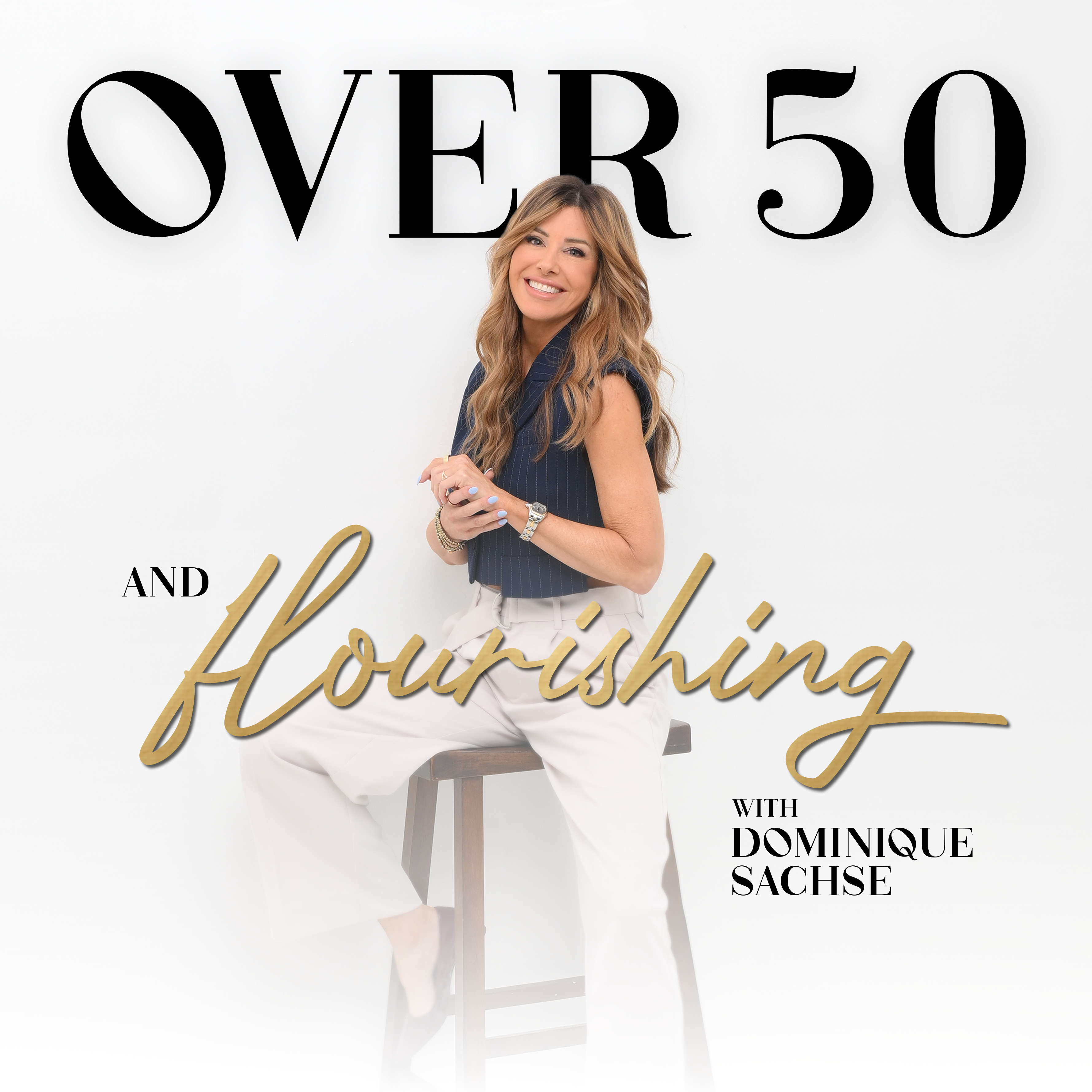



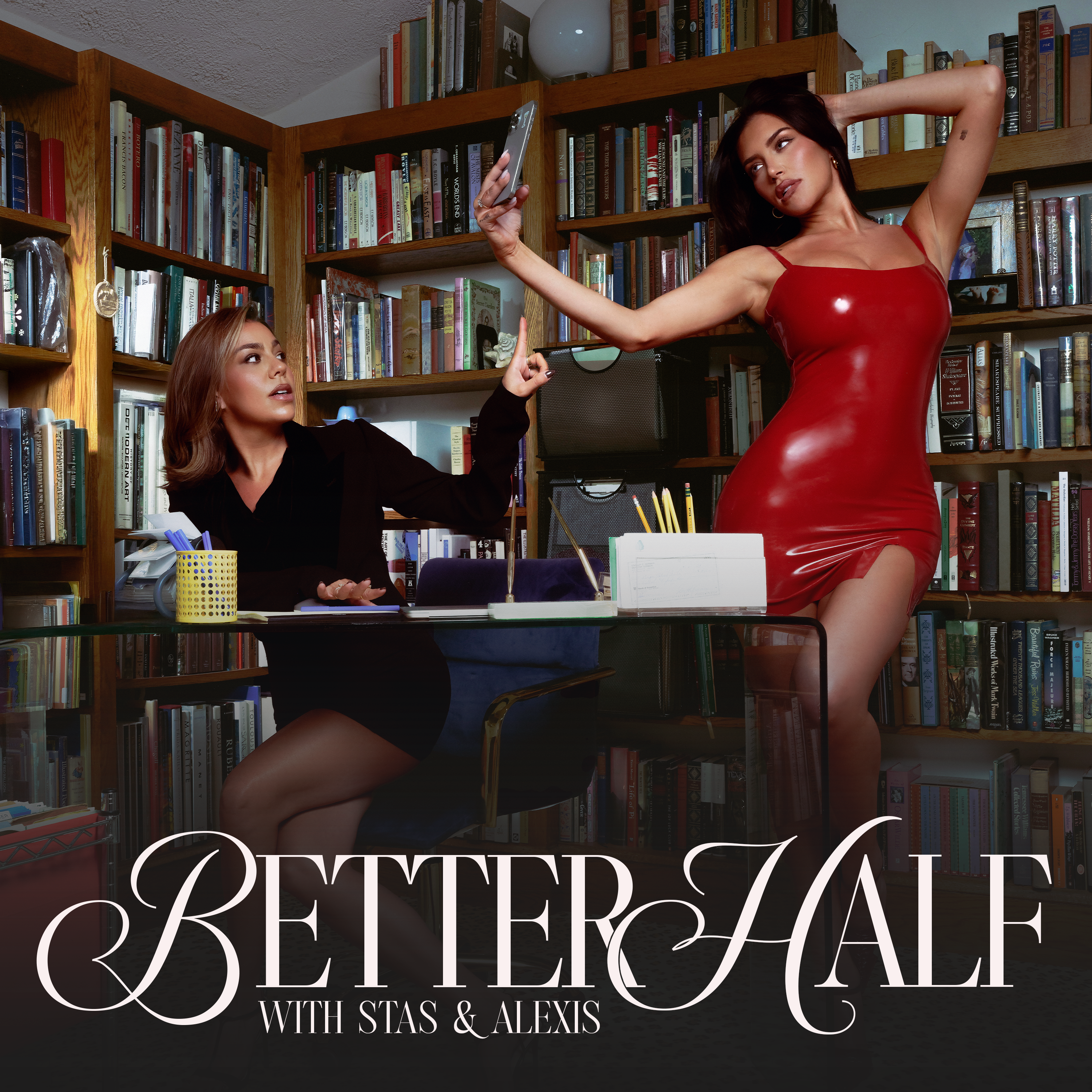

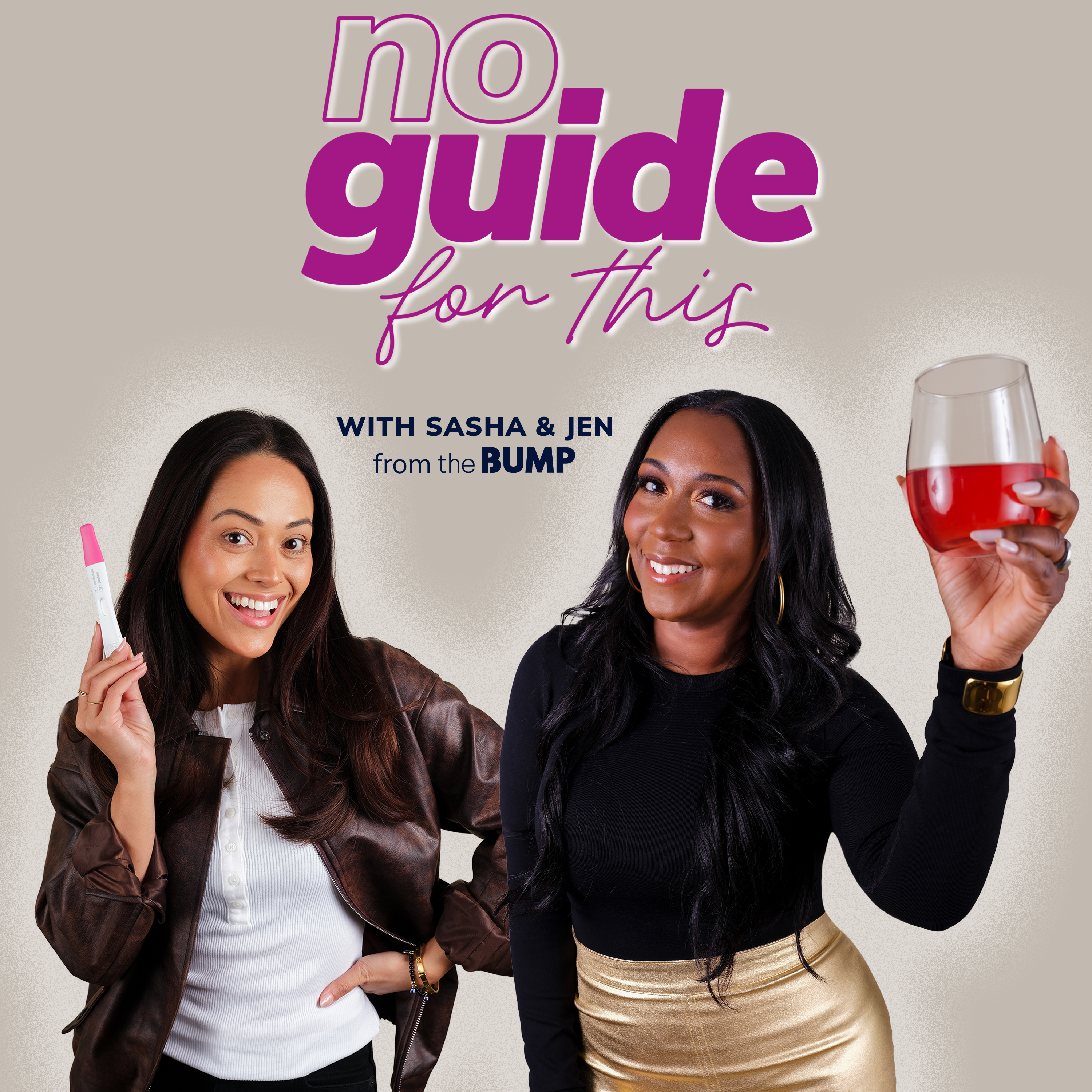




Leave a Reply