13 Best Podcast Recording Software
Here at Dear Media, if there’s one thing we’ve learned over the years, it’s that there are a few things that can totally make or break a podcast. And one of those things is audio quality. As the number of podcasts being produced grows daily, so does the amount of podcasting recording software to choose from. Everyone is fighting to that top podcast position, but the right software is what can get you there.
Because there are SO many recording software to choose from, and because each is different from the last, it’s important to choose the one that’s best for you. Things to consider when choosing a recording software include, but are not limited to, ease of use, budget, capabilities, the brand of laptop you have, and so much more!
So, to help you decide which recording software is best based on your budget, setup, and needs, we’re going to break down the top recording software options and talk about the pros and cons of each. Ready to get your podcast production on? Let’s dive right in!
13 Best Podcast Recording Software

Adobe Audition
Boasting a multitude of capabilities and features, Adobe Audition is one of the most popular audio recording and editing software today for Windows and macOS. This software offers a free trial, a discount for students, and a plethora of free training videos.
Pros:
- Has extensive features & capabilities
- Great at reducing background noise
- Excellent at restoring audio
Cons:
- Lacks music-specific tools
- Known to freeze from time to time
- Steep learning curve
Cost: $22.99/month
Alitu
For those of you that lack audio recording experience, this might be the perfect podcasting recording software for you. With many automated editing features and a super easy-to-use interface, this recording software makes creating and editing a podcast episodes a breeze. This software offers a 7 day free trial, a monthly and yearly payment option, and the option to host virtual interviews & calls. It’s a great software to use if you’re just beginning your podcasting journey. If you are in the beginning stages, check out some helpful advice from this episode of Balanced Black Girl!
Pros:
- Automatically cleans up audio files
- Very user friendly (drag & drop options)
- Free music-library
Cons:
- Lacks some important capabilities
- Editing is automated – reducing creative freedom
- Can only download in MP3 format
Cost: $32/month
Audacity
Looking for a super budget-friendly option? Put the credit card away and look no further than Audacity. This recording software is absolutely free to the public and is easily downloaded onto almost any device. This audio recording and editing software has all the basic features you’ll need to produce a podcast, minus a few key capabilities like multitrack recording and live support.
Pros:
- Simple & easy-to-use interface
- Works for Windows, MAC, and Linux
- Great at splitting broadcast WAV files
Cons:
- Minimal plugin support
- Several known bugs exist that slow the functionality
- Only open source support – no tutorials or help lines
Cost: $0/month
Cast
Cast is a true all-in-one podcasting solution. With multiple pricing plans, you can choose the plan that best fits your needs without breaking the bank. And the best part is, when it comes to recording, editing, and publishing, this software is super intuitive—even for the most inexperienced podcasters. Just starting out? Be sure to check out our list of podcasting tips for beginners.
Pros:
- 30-day free trial
- Works for Windows, MAC, and Linux
- Great publishing and distribution tools
Cons:
- No free version
- Only works via Chrome on desktop
- Known to have a persistent hum in test recordings
Cost: $10-$30/month
Cleanfeed
This is another software that helps podcasting with guests a breeze. If you’ve been in the space for a while, then you know there are tons of little things that can go wrong with remote audio recording. Cleanfeed is specifically designed to product high-quality audio tracks, even when your guests are in a completely different location.
Pros:
- Professional-grade audio recording
- No installation required, you can run this software entirely on browser
- You can have multiple guests on a time
Cons:
- No editing feature on the platform itself
- Depends solely on internet connection since it’s browser-based
- Free version has lower-quality recordings
Cost: $0-$34/month
Descript
With the introduction of AI, the world of podcasting software is ever-changing—Descript is a prime example of that. This is the real deal in the podcast space. Say you record your podcast, listen to it or watch it back, and wish you could just take out a sentence or two. With Descript, you can actually go into the transcription of your video recording, and completely delete filler words or mistakes. It’s literally as if you’re editing your podcast like a Google doc.
Pros:
- Easy-to-use interface, even for beginners
- Automatic transcription
- Overdub feature to fix mistakes without having to re-record
Cons:
- Limited settings for advanced audio editing
- Editing larger files can slow down performance
- Doesn’t allow offline functionality
Cost: $12-$40/month
GarageBand
Like Audacity, GarageBand is another free recording and editing software, perfect for those on a budget or just starting out. This software is Apple’s free DAW for iOS and macOS devices only. While mostly geared toward musical creators, you can totally use this software for podcasting with a few tweaks to the settings and a small investment in a good-quality microphone. For more on equipment, check out our blog on everything you need to launch your podcast.
Pros:
- Free
- Super intuitive interface
- iCloud backup
Cons:
- For use on MAC only
- Can’t record multiple participants
- Lacks more advanced features
Cost: $0/month

Hindenburg Journalist
This software is PERFECT for the experienced podcaster. With a full arsenal of every feature you can think of and plenty of products to choose from, this recording software is excellent for those looking to take their podcasting game to the next level. Plus, with a 30-day free trial, you can try out this software for a full month before fully committing.
Pros:
- Has an app for mobile recording (iOS only)
- Uploads straight to SoundCloud or Libsyn
- Specifically designed for podcasters
Cons:
- More expensive than other options
- Steep learning curve
- Can only access full-features in Pro-Version
Cost: $99 – $499/license
Logic Pro
Logic Pro is your “complete professional recording studio on the Mac”. While originally created for musicians, this software now contains a multitude of plug-in options and capabilities that make podcasting so much easier. This software also boasts an app for remote recording, 24-bit/192kHZ audio recording, and a one-time fee rather than a monthly subscription.
Pros:
- Professional grade sound-quality
- Works with GarageBand files
- Plenty of ready-to-use plug-ins
Cons:
- For use on Mac only
- Mostly geared toward music production
- May be expensive to beginners
Cost: $200 one-time payment
Riverside.fm
When you want a top-notch recording feature for interviews or co-hosted podcasts, Riverside.fm is one of the best softwares we could recommend. Rather than recording multiple voices on one device and hoping for the best later, this software allows you to record audio directly on each person’s device—formally known as “local recording”. It has that same AI-capability that Descript does when it comes to editing, but it keeps the sole focus on high-quality audio.
Pros:
- Local-recording in up to 4K video and audio
- Multitrack recording to make post-production edits a breeze
- Built-in transcription and editing features
Cons:
- Storage limitations only keep your recordings for a specific time
- Sync issues require manual adjustments
- Not as beginner friendly
Cost: $0-$24/month

Squadcast
For those of you that love interviewing guests, Squadcast is the perfect podcast recording and editing service. Capabilities include auto-backup, crystal clear audio, built-in safety features for total power loss, and a browser based interface for ease of recording with multiple participants. Although super limited, their free plan option is great option if you want to give this podcast software a try before you buy.
Pros:
- Easily record separate audio tracks remotely
- No additional software or downloads required
- Quick & easy to use post-production editing interface
Cons:
- No free version for novices or beginners
- More expensive than other options
- No mobile app option
Cost: $0-$40/month
Zencaster
Looking to record remotely, but don’t have the budget to invest in a whole new podcast studio? Zencaster might be just what you’re looking for. This recording software is specially designed to capture clear and high-quality audio while removing any and all background noise. It also boasts secure cloud backup and offers a free trial so you know what you’re getting into.
Pros:
- No time limit
- Records a separate audio track for each guest
- Has free version for Hobbyists
Cons:
- Known to have lackluster support services
- Minimal video options
- Ineffective on a PC (known to pop)
Cost: $18-80/month
Zoom
Using Zoom is one of the best ways to record a podcast remotely! With screen sharing capabilities, the ability to download multiple separate tracks, and the option to download in multiple formats, Zoom makes recording podcasts easy. However, it’s important to note that Zoom isn’t an editing software. In order to edit your Zoom recordings, you’ll need to download your audio and upload it into an editing software of your choosing.
Pros:
- Super intuitive interface
- There are a multitude of training videos available
- Perfect for remote interviewing (easy to invite guests)
Cons:
- Not an editing software
- Free version only allows 40 min of recording per session
- Requires stable internet (does not automatically back up)
Cost: $13-18/month + additional add-ons
Choose the recording software that is best for you!
As you can see, recording software varies greatly depending on your needs and budget. While some have a plethora of capabilities for both recording and editing, you will find that some on this list are for recording only. So, be sure to always do your own research before purchasing any product. For more info on which software could best suit your needs, check out this post!
Most importantly, don’t forget that you totally DO NOT have to do this all on your own! Here at Dear Media, we have a huge variety of podcasting tips and tricks from How to Record a Podcast Offline, How to Grow Your Podcast, to How to Monetize Your Podcast (and soooo much more!). Plus, we offer podcast producing services for those of you looking to take your podcast to the next level.
Don’t forget to grab your “I talk about you on my podcast” t-shirt! It’s just fitting, right? As always, if you guys have any additional questions or comments, feel free to drop them below. And, be sure to check back in often for new releases, updates, and podcasting tips.









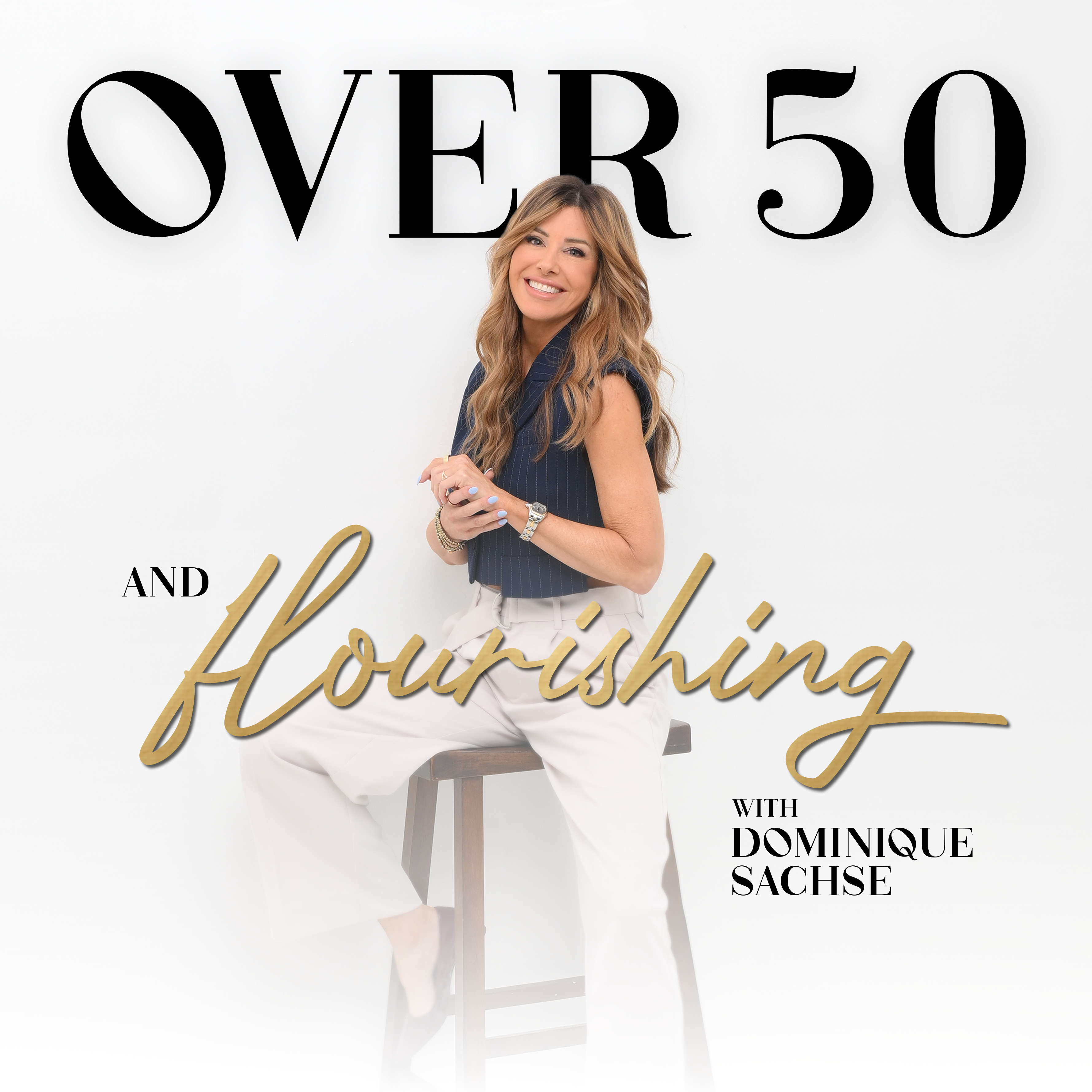



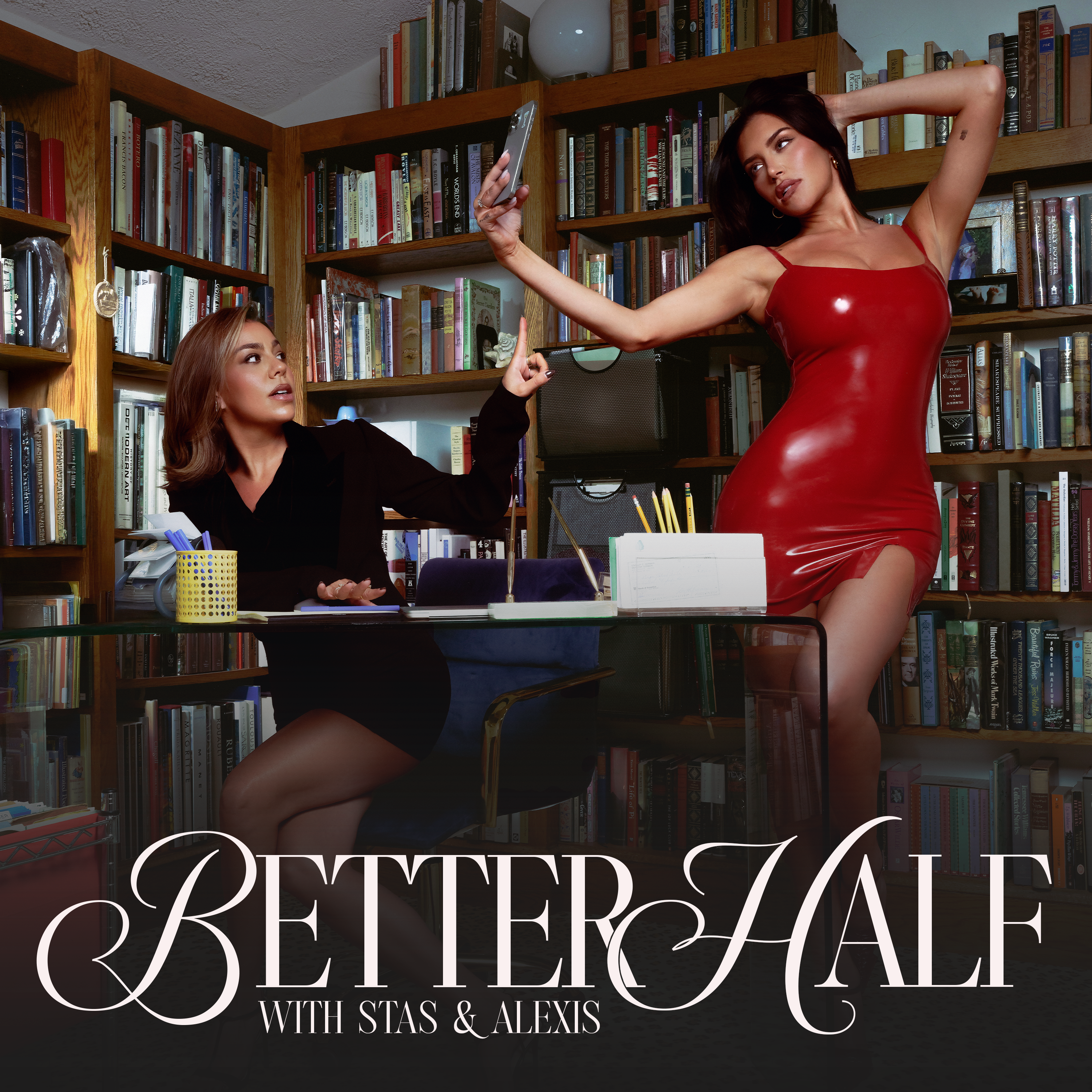

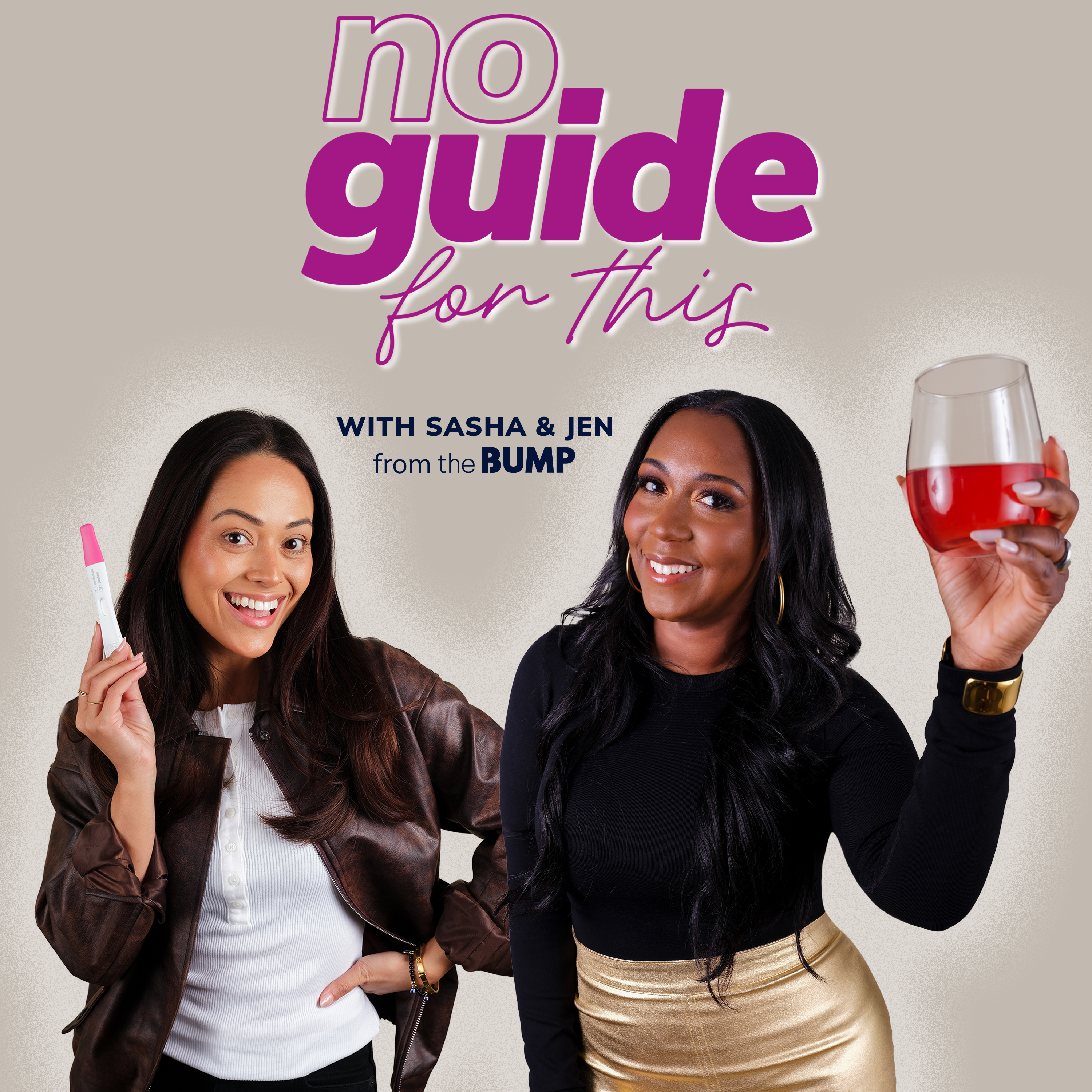




Leave a Reply