How To Transcribe Your Podcast
If you’re a podcaster, you’re probably already pretty familiar with transcription. But, just in case you’re new to the game, we’re going to explain exactly what transcription is and why you should be transcribing each and every one of your podcast episodes.
First, what does it even mean to transcribe your podcast? Podcast transcription is the process of turning your audio content into readable text. Not to be confused with your show notes or your podcast script.
Transcribing your podcast episodes can have plenty of benefits. Most importantly, it can make your content more appealing to a wider range of audiences. Especially to those that may be deaf or hard of hearing.
Transcription can also boost your searchability and/or search engine optimization (SEO). The more text and keywords you have associated with your audio content, the more likely it is to rank higher on those search engine results.
While transcription is a relatively easy process, it can take some serious time and effort. Especially if your podcast episodes are over an hour long. Luckily, manual transcription isn’t your only option!
Let’s go over some different ways you to transcribe your podcast episodes and make the most of your content!
How To Transcribe Your Podcast
You can do it yourself.
First things first, let’s talk about personal manual transcription. This type of transcription involves personally listening to your own podcast audio files and typing out each and every word. We recommend utilizing time stamps to break the content into smaller, more easily digestible sections. We also recommend utilizing Google Docs or Microsoft Word for their auto-saving features and your noise canceling headphones to block out all that background noise.
Personal manual transcription is the cheapest option, making it an excellent choice for beginners or those on a budget. The downside is, if you often record episodes longer than one hour, you might find this process a bit overwhelming and time-consuming.
You can pay someone else to do it.
Outsourced manual transcription is very similar to personal manual transcription, except you’re not the one who has to complete the work. This is a great option for those of you with longer podcast episodes or those of you who simply don’t have the time to complete this part of the podcasting process.
Use websites like Upwork and Fiverr to connect with professional transcribers, or hire a friend, family member, or employee to transcribe your audio content. According to Thumbtack, you can expect to pay the average transcriber between $15-$30/hour, depending on their experience and turnaround time.
You can utilize your hosting service.
Some podcast hosting services like Buzzsprout, bCast, Captivate, Castos, and Acast have a built-in transcription feature that can automatically transcribe your episodes. Depending on your chosen hosting service/plan, you may already have access to this feature. If you have a more basic plan, you may need to upgrade.
Either way, automated transcription can take the hassle out of creating good-quality transcripts for your audience. Plus, what’s better than having all your content located in one, easy-to-access place? Just remember that computers aren’t perfect. Transcription tools make errors, too. Always double check your automated transcripts before posting live.
You can pay a website to do it automatically.
There is no shortage of automated transcription apps and websites out there. The key is to choose the right one. Poorly designed apps and websites will produce poorly-written, error-filled transcripts. The point is, you get what you pay for.
Check your hosting service first. If your hosting service doesn’t offer this feature, here are some other recommendations. Websites that produce good-quality transcripts include Microsoft Word, Rev, Descript, Sonix, GoTranscprit, and Happy Scribe. While costs vary, you can expect to pay between $10-$40/month for these services. Costs will also depend on the length of your audio and how many files you choose to have transcribed on a regular basis.
You can do it on Youtube.
Thinking of starting a podcast on Youtube? Or, maybe you already utilize Youtube in your podcasting process? Either way, Youtube offers transcription services that are similar to many of the services listed above. In fact, Youtube is one of the best and easiest transcription services to take advantage of because Youtube automatically creates closed captioning for all uploaded audio. And the best part is, it can transcribe your podcast for free.
The only caveat is that Youtube won’t allow you to upload audio-only files. So, this is a great option for those of you that record video podcasts (or for those of you who know how to skirt around this little roadblock using a photo/video). Video podcasting is on the rise and many popular podcasters are taking advantage of the benefits of including video, as well as audio, content. One of these benefits being that you can reuse this visual content on social media. It’s a win-win.
Transcribing your podcast episodes isn’t required, but it’s highly recommended.
Here at Dear Media, we highly recommend taking the time to create transcripts for each and every one of your podcast episodes. It will increase your searchability and visibility. And, having both recorded and transcribed podcasts will make your podcast available to a much wider variety of people. Not to mention it will make your podcast more unique and help set your content apart from the rest.
For more on all things podcasting, check out the Dear Media Blog. There, you will find blog posts like Where To Get Music For Your Podcast, How To Start A Business With Low Investment, and so much more! Don’t forget to drop your questions & comments below!









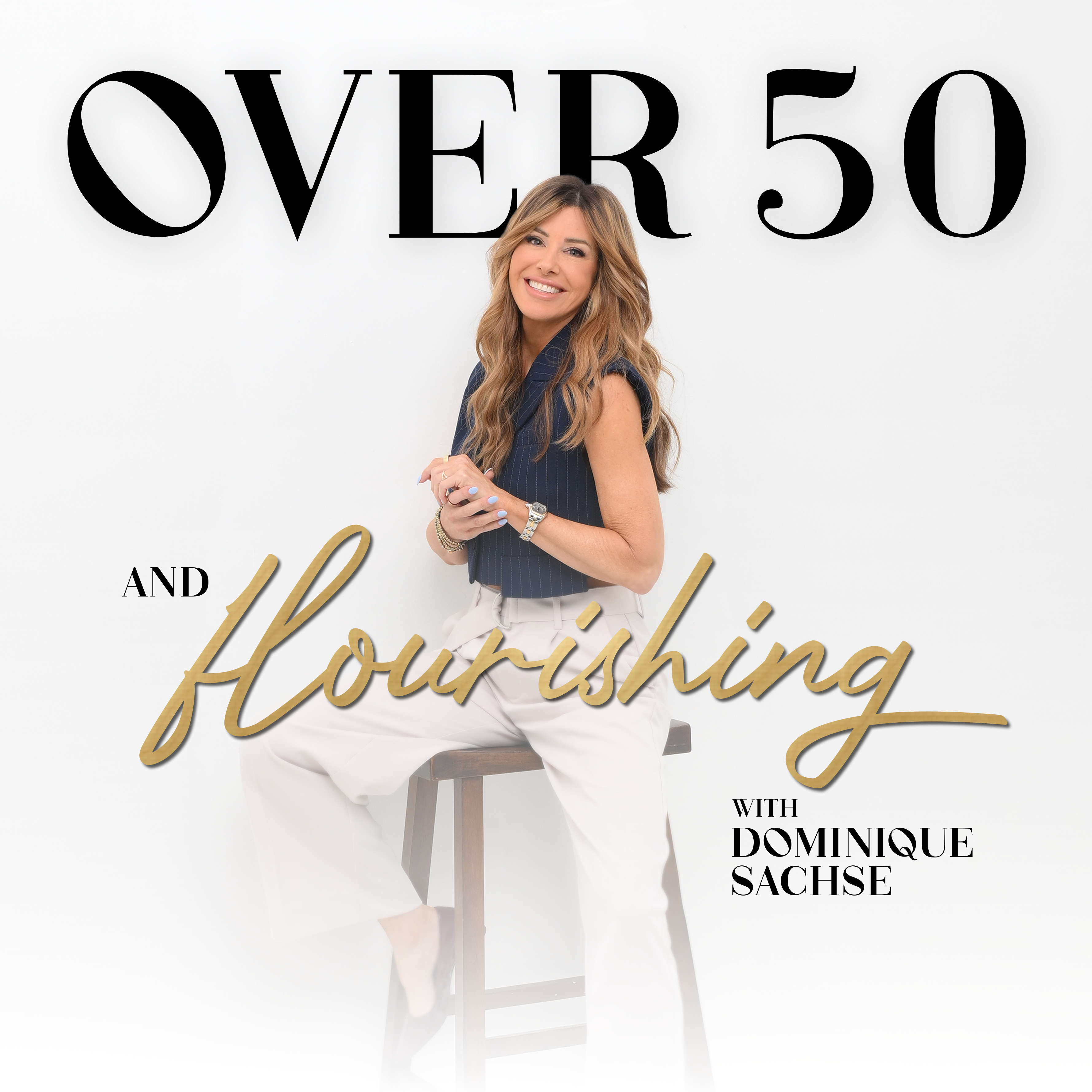



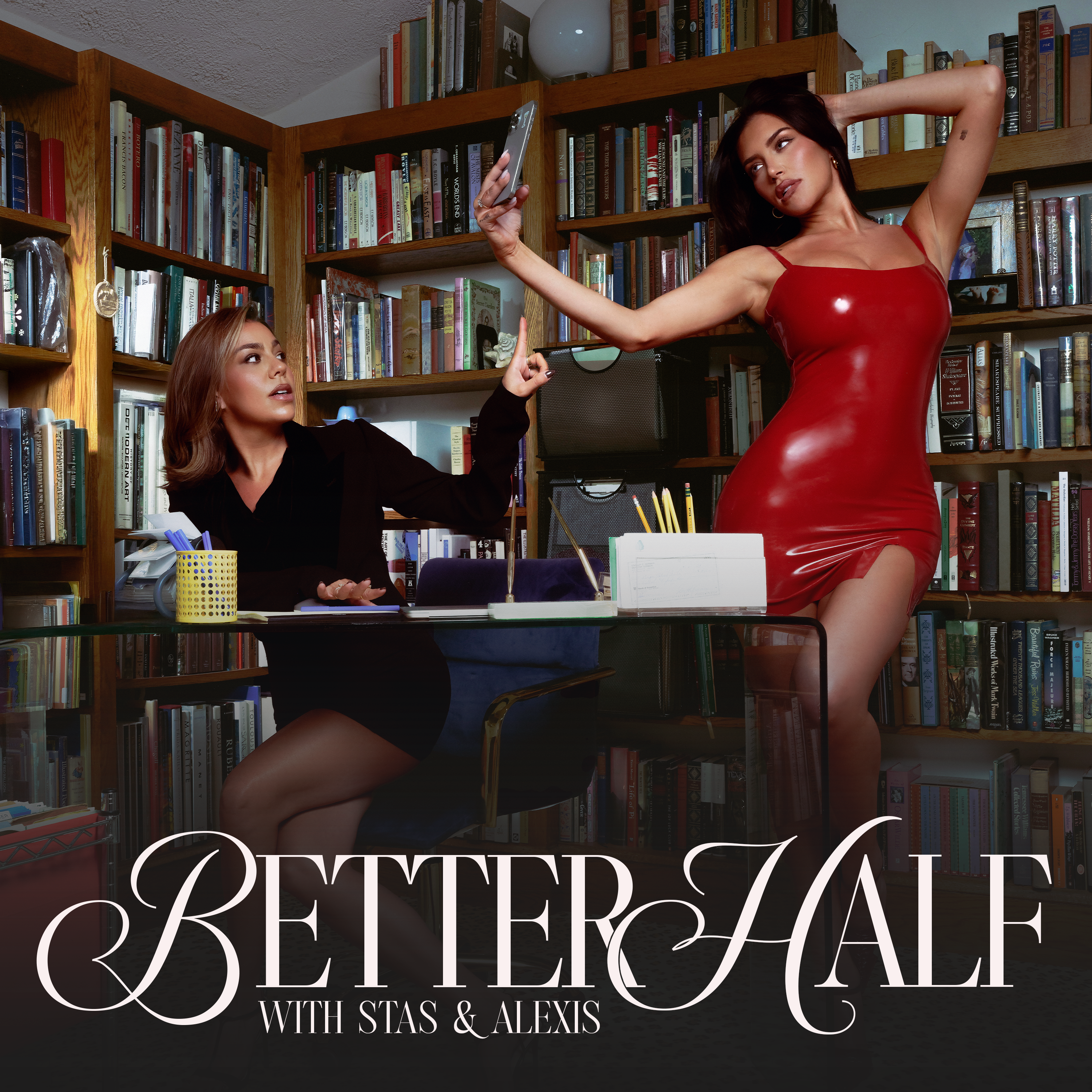

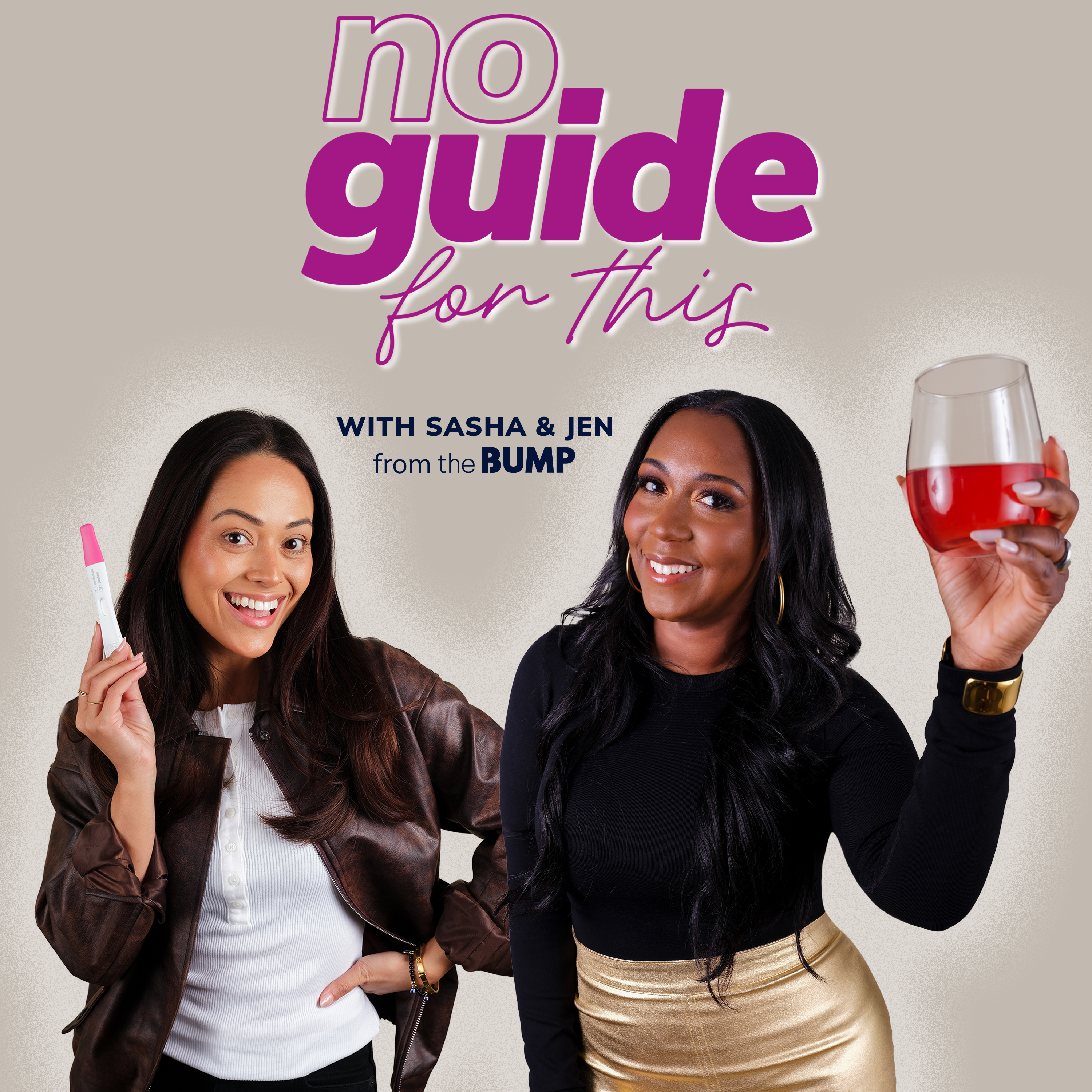




Leave a Reply