15 Podcast Editing Tips
Here at Dear Media, we’ve got all the secrets to creating a successful podcast. And one of them is great editing. While it might sound simple, there’s a lot that goes into this step of podcast production.
Editing is both a critical and challenging step in podcasting. It takes time, skill, and continuous practice to master podcast editing. Not to mention the sound design, audio mixing, and planning it takes to achieve high-quality audio every single episode.
But, don’t worry – we’re here to help. With the proper editing software, the right tools, and some key preparation, we can help you take your podcast content to the next level.
15 Podcast Editing Tips
Let’s first start by going over some key podcast editing tips. Utilizing these tips will save you time, money, and effort post-production and help you better prepare your content for release to the public.
Invest in the right software.
As a podcast host, you probably hear the phrase “invest in the right equipment” all the time. But, it’s true. The equipment you choose and their built-in capabilities can make all the difference in the success of your podcast. Choosing the right editing software can improve your sound quality, reduce time spent on editing, and set your podcast apart from the rest.
The most important thing to remember is to choose the audio editing software that’s right for you. Just trust us, the time/effort you save editing will be more than worth the price tag. We recommend trying a few different ones before fully committing. Luckily, some editing software such as Alitu, Adobe Audition, and Logic Pro offer free trials. You’ll find more on our software recommendations below.
Master your editing software.
Take the time to read through all the directions, features, and capabilities that your editing software provides. You might be surprised by just how much your editing software is actually capable of. Plus, just knowing where all these features are located within the software and how to use them will drastically speed up your editing time.
Edit in reverse.
Once you’ve located and recorded the timestamps for all your mistakes or cuts, you’ll want to begin fixing them in reverse. (Starting at the end and working backwards.) This will help you stay organized and make sure you actually edit out each cut. If you start from the beginning, every timestamp will change with each correction you make, making it even harder to find the next cut.
Create a comfortable recording environment.
The better your raw recording, the less editing you’ll have to do post-recording. And the first step to creating a great-quality raw recording is: to create a comfortable, yet efficient, recording environment. Some things that can enhance your raw recording are soundproofing equipment, comfortable chairs, appropriately placed equipment, having snacks/water nearby, and reliable power and wifi.
Define the length of your episode.
Podcasts can be any length, albeit most podcaster’s choose to release episodes between one and two hours long. The issue is, the editing process can go on FOREVER, unless you define the length of your episode. Choose an average length to aim for each and every episode and stick to it. This will help you better organize the important information, cut out the fluff, and find a good stopping point.
Make your content flow.
No one wants to listen to a choppy, low-quality podcast. Instead, listeners love a podcast with good flow. As you edit, make sure your topics are flowing in a logical order. Don’t be afraid to move some things around. The same can be said for music and sound effects as well. Each element to your podcast episode should feel authentic and make sense within the sequence of topics/main points.
Take advantage of keyboard shortcuts.
There are a few key editing tips that can greatly improve (and speed up) the overall editing process, one being to learn and utilize your keyboard shortcuts. Some are universal and some are software specific. Either way, they reduce keyboard movements and allow more flexibility with your hands.
Create a memorable into and outro.
Not only should your podcast episodes have an intro and an outro, but they should be memorable. It’s not enough to simply add some music at the beginning and end of your podcast. Your intro and outro should be unique, on-brand, and attention grabbing. A listener should be able to hear your intro/outro on the street and immediately know it came from your podcast.
Use music to enhance your content.
It’s important to use music to enhance your content, and not the other way around. Inserting random music and audio clips into your episode will make it seem less authentic and reduce your podcast flow. Instead, choose your music carefully, make sure it aligns with your brand, and insert into your episode where it makes sense (in-between topics, as your intro or outro, before/after sponsor messages, etc.).
Utilize sound effects strategically.
Fun sound effects can improve the quality of your podcast and add a certain uniqueness to your episodes. And believe it or not, they can also be used strategically for editing. Anytime you make a mistake, we recommend inserting a special sound effect. This way, when you go back to edit, you will be able to locate those mistakes easier and quicker by listening for your special sound effect.
Organize tracks and audio clips.
It’s nice to have plenty of tracks and audio clips to add to your podcast episode during editing. But, not if you can’t find them. To speed up editing time, be sure to save your tracks and audio clips in a folder where they can be easily found. Also be sure to use specific names and identifiers for each file so that you can quickly grab the one you need and get back to editing.
Reduce background noise.
Editing out background noise can be super time consuming. But, at the same time, leaving background noise in your episode can drastically reduce your sound quality. To save yourself tons of editing time later, reduce as much background noise as you can before you record your podcast. You can do this by utilizing soundproofing equipment, choosing/creating an ideal recording studio, performing test-recordings, and by making sure all other electronics are disabled when recording.
Use equalization/compression.
Equalization allows you to control the amount of each frequency and compression allows you to control the volume of each frequency. When used together, an equalizer and a compressor can add the desired amount of each frequency to your track and level out the audio. This will help you create a much more smooth and consistent audio track, with minimal edits.
Record guests/co-hosts on separate audio tracks.
When speaking with guest(s) or co-hosts, it’s important to utilize separate audio tracks, also known as multitrack recording. Because each speaker is different, each speaker will require a different amount and style of editing. Rather than switching back and forth each time someone new speaks, it’s easier to edit each audio track individually. Then, put them back together in your final recording.
Hire a professional.
Does the editing process seem super overwhelming? We totally get it – editing isn’t for everyone. Luckily, there are podcast producers/podcast editing services out there who are totally willing to take on this part of the process and help you achieve all your podcasting goals. Read our article on what a podcast producer actually does to see if adding a producer to your team is the right option for you.
Podcast Editing Tools
As you can see, there is lots to consider when it comes to editing. Fortunately for podcast hosts like you, there are some tools out there that can take some of the time and energy out of the editing process. Check out some of our most recommended editing tools below:
Logic Pro
Logic Pro is a digital audio workstation (DAW) that encompasses everything you need to create a podcast episode, from start to finish. The only downside is that this application is for MacOS users only.
Pro Tools
Pro Tools is another DAW that is perfect for recording, editing, and mastering all your digital content. This editing tool works for both Microsoft Windows and macOS, and has a 30-day free trial.
Adobe Audition
Adobe Audition has all the features and capabilities required to edit, create, mix, and restore audio content. Unlike some other tools on this list, Adobe Audition provides step-by-step tutorials, live chat support, and free product updates. Plus, they even have a student discount.
Descript
Descript is a one stop shop for all audio and video editing. It can record, transcribe, edit, mix, collaborate, and master your content. While Descript isn’t our top editing choice, it is one of our top transcription choices. Having an easy-to-use transcription service can drastically reduce editing time.
Auphonic
Auphonic is unique in that it is an automated audio post production web service. And when things are automated, that means less work for you. Auphonic will automatically reduce background noise, balance out your volume levels, and create your podcast transcript.
Music Radio Creative
Music Radio Creative is your home for all things podcast music. There, you will find custom voice overs, jingles, podcast intros and outros, unique music, and special sound effects. All music is royalty free and instantly downloadable.
Rev
Transcription is an important part of the editing process. While you can manually transcribe your podcasts, this process takes a lot of time and energy. Instead, try a transcription service like Rev that can speed up your editing time and perform this task automatically.
Zoom
When we think of Zoom, we think of long-distance classes and meetings. But, did you know that Zoom is the perfect place to record a podcast interview with a guest/co-host? Zoom allows each participant to record separate audio tracks, whereas some recording software only allow one. And like we mentioned earlier, separate audio tracks are much easier to edit.
Soundproofing Panels
Podcasting microphones are excellent at picking up sound, even the sounds we don’t want them to. Soundproofing panels can drastically reduce background noise and promote higher quality raw podcast audio. No more editing out car horns, kids, or lawn mowers. We recommend Pro Studio Wedge Foam, Foamily Acoustic Foam Egg Crate Panels, or Auralex Studiofoam Wedges.
Pop filter
Like soundproofing panels, pop filters can also drastically reduce background noise and make for a clearer audio capture. The pop filter attaches to your microphone and provides a barrier between your mouth and the microphone. This barrier then absorbs all those annoying popping noises (plosives) that our mouth makes as well as most other undesired noises. Try the Auray PFSS-55 Pop Filter, the Nady MPF-6 6-Inch Clamp On Microphone Pop Filter, or the Stedman Proscreen XL Pop Filter.
When it comes to editing your podcast, there is a lot to keep in mind.
From proper recording techniques to investing in the right editing software to using the right music at the right time, editing can quickly become overwhelming. But, it doesn’t have to be! With the help of this article and more, all found on the Dear Media Blog, you’ll be planning, recording, editing, and releasing podcasts like a pro in no time.
If you have any additional questions or comments, drop them for us below! Until next time, we wish you the best of luck with all of your future editing endeavors.








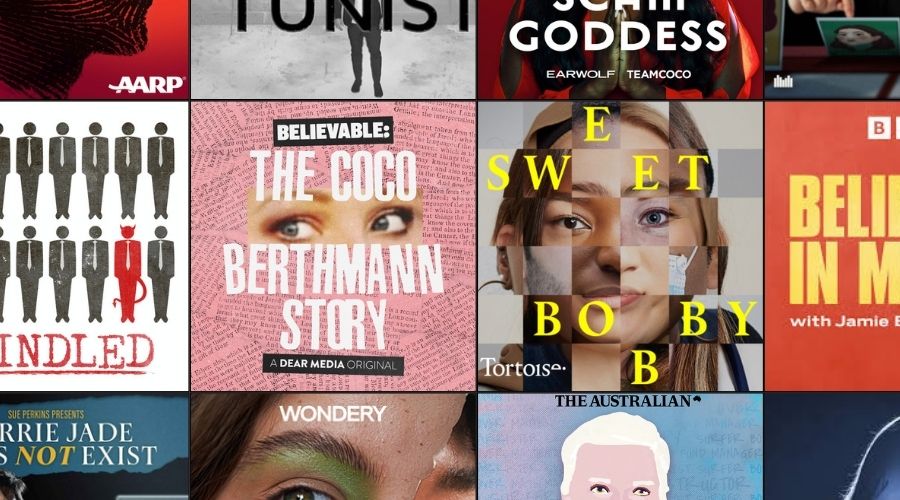



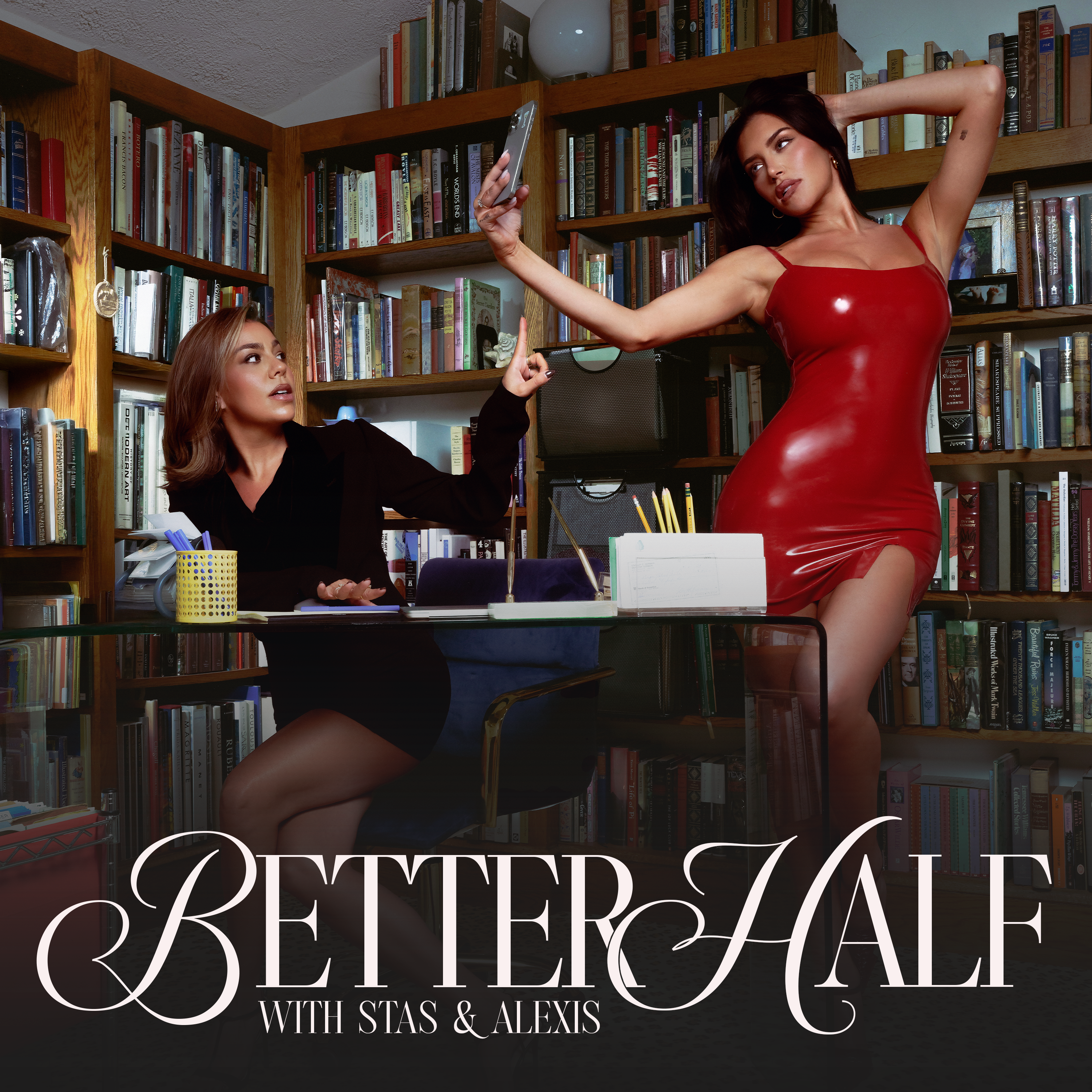

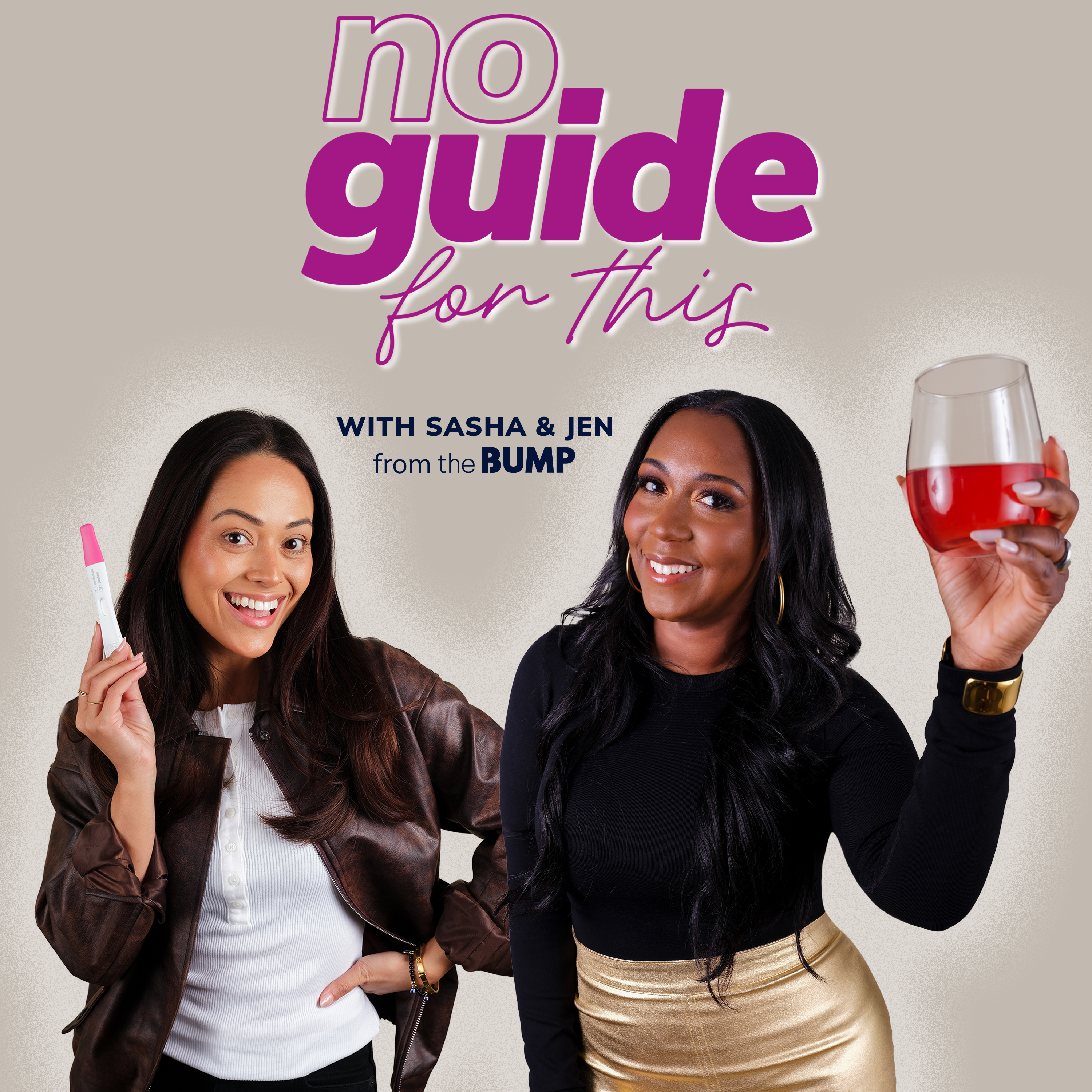





Leave a Reply