Easy Remote Podcast Setup
A remote podcast setup refers to recording a podcast from anywhere. With this setup, podcast creators have the opportunity to record from different locations or invite guests from different parts of the country, and yes – even the world. Invariably, it opens up a world of ENDLESS possibilities and topics.
Recording remotely is an essential skill for any podcast creator. With a remote setup, you don’t have to be stuck in a fixed podcasting studio. Additionally, remote podcasting is noticeably different from fixed podcasting in a studio as it requires more flexibility and adaptability. You can record from the comfort of your own home, while on vacation, or even while exploring a new city.
However, setting up a remote podcast environment is slightly challenging. This is especially true for those not used to remote recording. There are many factors to consider, such as audio quality, internet connection, and other technical requirements. Despite these challenges, with the proper setup and tools, remote podcasting can provide creators with the freedom to record from anywhere and bring different perspectives and ideas to their podcast episodes.
With more and more people working remotely these days, being able to record and create content from anywhere is becoming increasingly important. This post is dedicated to guiding you on how to create a remote podcast setup anywhere without compromising on quality.

Easy Remote Podcast Setup
To start a podcast in a remote location, here are the simple steps to follow:
Step 1: Choose your remote podcasting platform.
First things first, you need to choose a podcasting platform that allows remote recording. Some popular options include Zoom, Zencastr, and Skype. It is recommended to use high-quality software, and make sure everyone involved is comfortable with it.
Step 2: Invest in a good microphone.
One of the most important aspects of podcasting is sound quality. Therefore, it is important to invest in a good microphone. If you’re just starting, you don’t need an expensive model, but a good quality one can make a real difference. USB microphones are a great option for remote recording, as they are easy to use and provide excellent sound quality. You can either use it directly or connect it to an audio interface.
Step 3: Set up a quiet recording environment.
Another important factor in your remote podcast setup is the recording environment. Whether you’re recording at home or in an outdoor podcast setup, it’s important to select a quiet and controlled environment. Without a quiet environment, your podcast could experience sound quality issues. Make sure you are in a quiet and well-lit room with minimal echo or reverberation. To minimize noise and echo, add blankets and pillows around your recording area to absorb sound.
Step 4: Make use of a headset.
Using a headset can help you block out any background noise, and communicate with your podcast members more clearly. You can use over–the–ear headphones which are also great for monitoring sound levels and can help you detect any issues in your tracks easily. Check HERE for more reasons why you should get headphones for podcasting.
Step 5: Ensure you have a reliable internet connection.
A reliable internet connection is crucial in remote podcasting. Since you will be remote, you may encounter some internet connectivity issues. Make sure to have a strong and stable internet connection to minimize the possibility of glitches and delays during the conversation, as well as to upload and download your files quickly.
Step 6: Use recording software.
Use recording software like Zencaster or Cleanfeed to capture high-quality audio files. Make sure that the software you choose allows each participant to record their separate channels and that the software is compatible with your chosen communication platform. Ensure you do a trial recording before you start recording the actual episode. HERE are some of the best podcasting software around.
Step 7: Record your podcast.
Once you have your equipment and recording environment sorted, it’s time to start recording your podcast. During recording sessions, it’s important to communicate clearly and effectively with your guest or co-host to ensure the recording process is smooth and seamless. You should also focus on recording high-quality audio and video files to ensure that your podcast sounds professional and polished.
Step 8: Edit your podcast.
After recording your podcast, it’s time for post-production editing. This step is crucial to ensure your podcast is polished and cohesive. It includes any necessary edits and enhancements to ensure the best quality. You can then share your podcast with your listeners through live streaming, podcast hosting websites, or social media.

Remote Podcast Equipment
A paramount step to recording your podcast remotely is to invest in some high-quality equipment. Here are some of the important pieces of equipment to focus on if you plan to record a podcast remotely.
Microphone
A reliable and high-quality microphone is an essential piece of equipment for remote podcasting. A good microphone ensures that your voice is captured clearly and provides excellent sound quality. You might opt for a USB microphone or an XLR microphone depending on your requirements. It’s worth investing in a pop filter, too, to improve your audio quality.
Audio interface
If you’ve decided to go with an XLR microphone, you’ll need an audio interface. The audio interface connects your microphone to your computer, and it’s necessary to convert the analog signal from your microphone to a digital signal that your computer can understand. You want to ensure that the audio interface you choose has good preamps, which will provide phantom power for your microphone.
Headphones
A good pair of headphones is essential for remote podcasting so that you can hear yourself and your co-hosts. They also help with background noise cancellation. Look for headphones with a closed back to help isolate sound and ensure that your audience hears only you and your guests.
Recording software
If you’re getting started with a remote podcast, consider the software you’re going to use to record your podcast. Some popular options include Audacity, GarageBand, and Adobe Audition. Be sure to choose software that suits your specific needs and has the features you require. For a remote podcast, additional tools such as call recording software, remote interview software, and podcast editing tools can prove useful.
Internet connection
Your internet connection is crucial when it comes to remote podcasting. You don’t want poor quality or a lost internet connection to ruin your show. It’s worth investing in a high-quality internet connection or using a hardwired internet connection to ensure that your podcast doesn’t suffer from buffering or lagging.
Video conferencing software
To record remote podcasts, you’ll need video conferencing software that enables you to connect with your remote guests. There are a plethora of video conferencing tools you can use, such as Zoom, Skype, and Google Meet, to name a few. Choose one that works best for you and ensure that it has screen–sharing capabilities so that you can share content with your guests.

Remote Podcast Recording Software
Here are some of the useful podcast recording software to focus on if you plan to record a podcast remotely.
Zencastr
Zencastr is a remote podcast recording software that enables podcasters to record high-quality audio files with studio-grade clarity. With Zencastr, podcasters can easily connect with guests remotely and record interviews. You can also co-host a show or record solo episodes with up to 3 other guests in real time. Setting up Zencastr is easy. All you need to do is create an account, invite your guests via email, and start recording. Zencastr also offers post-production features, including automatic noise reduction and sound leveling to ensure the best quality audio.
SquadCast
SquadCast is a web-based remote podcast recording software designed to allow podcasters to record interviews or discussions. The software works by creating a private recording session, where guests can join either via a link or by invitation. Setting up SquadCast is a breeze, and all you need is an internet connection, Chrome, and a mic. During recording, SquadCast ensures that each person’s audio is recorded individually, thereby ensuring that editing and post-production are easier.
Anchor
Anchor is a free remote podcast recording software that allows creators to record high-quality audio files in real-time. The software permits up to 10 people to join a recording session, making it easy to record interviews, discussions, or debates. It is web-based, which means you don’t have to download or install anything, and it’s available on both iOS and Android devices. To use Anchor, all you need to do is sign up for a free account and create or join a recording session.
Cleanfeed
Cleanfeed is a remote podcast recording software that enables podcasters to record studio-quality audio remotely. The software permits the recording of up to four people simultaneously, and all you need to do is connect to the software via an internet browser. Cleanfeed’s premium features allow for sound enhancement, noise removal, and advanced editing features. Overall, Cleanfeed is an excellent software for podcasters looking for professional quality audio recordings remotely.
Ringr
Ringr is a remote podcast recording software that allows podcasters to record conversations with guests or co-hosts using mobile devices. With Ringr, podcasters can record interviews from anywhere and the software is compatible with both Android and iOS devices. Ringr uses advanced noise-canceling technology to reduce any background noise, ensuring high-quality audio. To use Ringr, you need to download the app and create an account. Afterward, you can invite guests to join the recording session.
Remote podcasting is easy with the right tools.
Overall, with the right tools and techniques, it’s possible to record high–quality audio and video for your podcast remotely from any location. By considering your equipment, recording environment, and post-production editing processes, you can create a professional and polished podcast that listeners will love.
Most importantly, don’t forget that you DO NOT have to do this all on your own! Here at Dear Media, we have a huge variety of podcasting tips and tricks (and soooo much more!). We also offer podcast–producing services for those of you looking to take your podcast to the next level.
As always, if you guys have any additional questions or comments, feel free to drop them below. And, be sure to check back in often for new releases, updates, and podcasting tips.








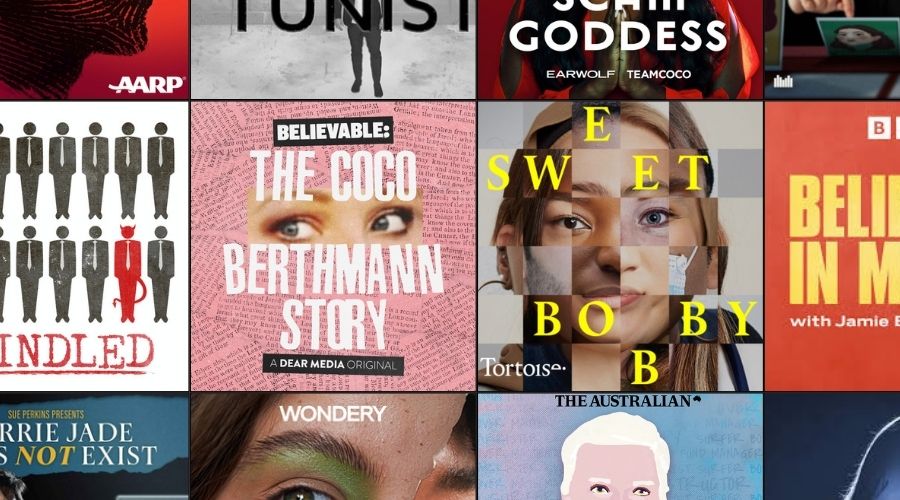



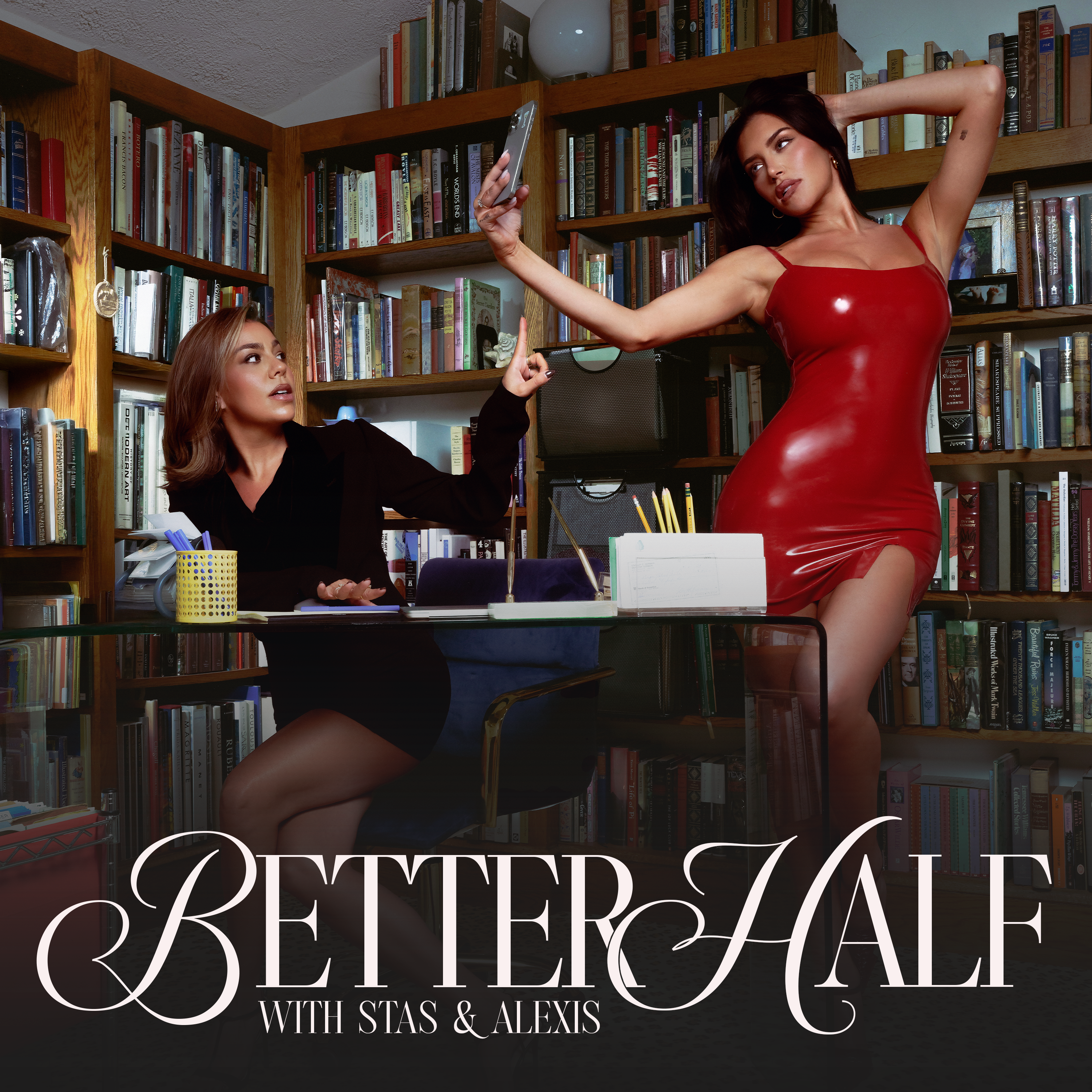

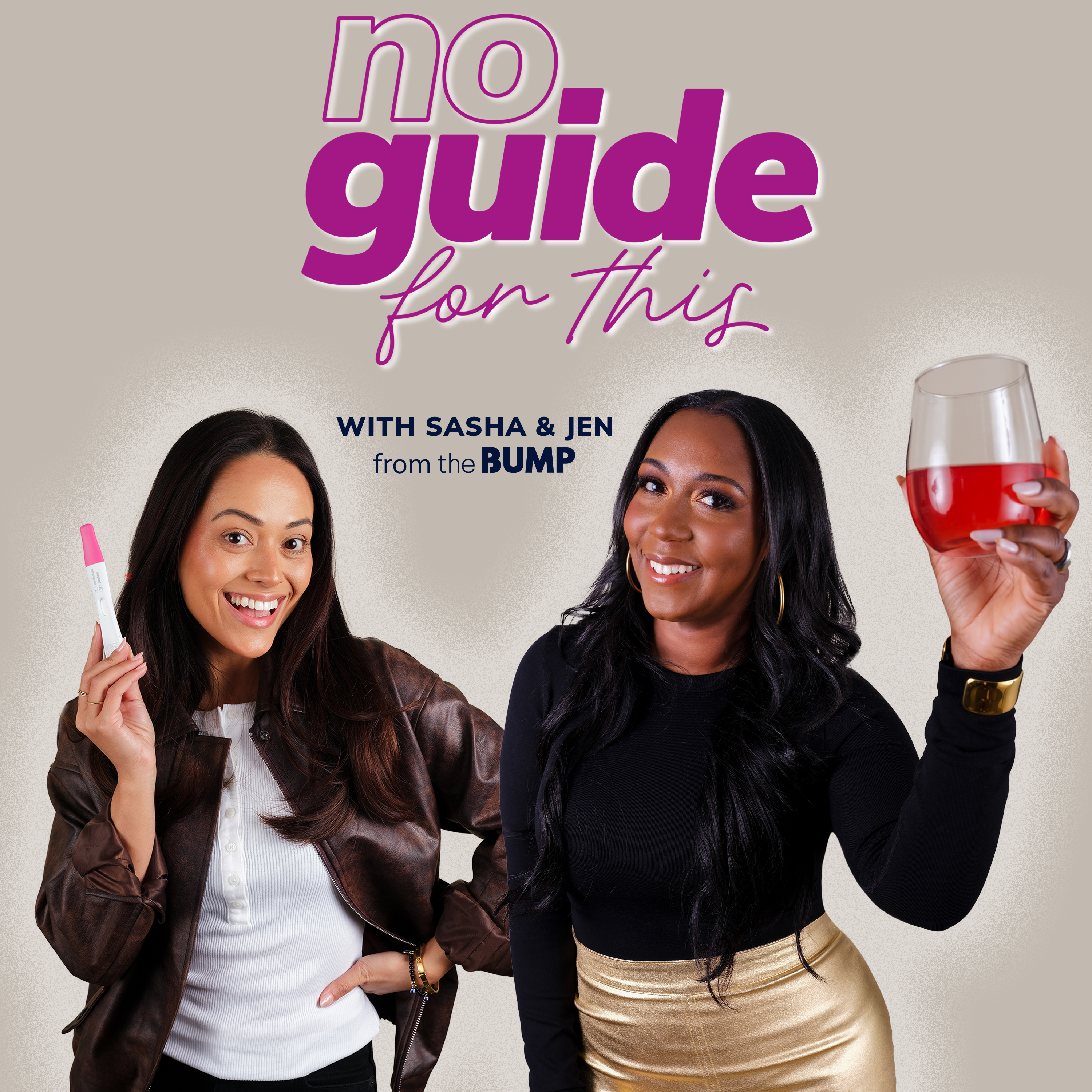





Leave a Reply