How to Create a Podcast on iPhone
When you’re considering starting a podcast, it can feel overwhelming. It’s easy to sit down and make a long list of things you need to have and need to do before you embark on this big dream. But, really, you can record podcasts with very little—like just your iPhone and a few other small expenses!
Cell phone technology has evolved enough that you don’t need a computer that costs thousands of dollars in order to produce a quality audio recording. You can do it on your iPhone, and no one will know the difference. Here’s how you can create a podcast on your iPhone:
How to Create a Podcast on iPhone
Get a great microphone.
Alright, you may not need a lot to get started, but you do need a microphone. The sound quality of your podcast is vital for grabbing and retaining new listeners. Luckily, you don’t need a series of adapters and extra power sources to use a microphone. You can get an external microphone that plugs right into your charging port! Here are some good ones:
Choose other handy equipment.
You don’t need anything else, but you could definitely grab a few more things that’ll make your life a little easier. An extra-long charger isn’t a bad idea if you’re planning to sit and record for hours at a time. The last thing you want to do is finish speaking, look down to hit the recording button again, only to find your iPhone died thirty minutes ago. Ouch!
Additionally, a set of headphones will help you manage your audio quality and focus on your recording. You don’t need anything fancy, but wearing headphones is a great way to hear your voice and podcast the way your audience will hear it.
Lastly, a pop filter will help you get rid of unwanted puffs and plosives. Do your research and decide which items will help you!
Reduce as much noise as possible.
Just because you can record anywhere with an iPhone, doesn’t mean you should. Plus, whatever app you use to record your podcast will have limited capabilities for audio editing, so if the wind gusts or a dog barks, you might not be able to get rid of that noise.
Before you start recording, ensure you’ve eliminated all extra noise. Mute electronics, turn off automatic air fresheners and make sure you’re not expecting anyone to ring that doorbell. Do a quick search for any potential audio interruptions, then go ahead and get to recording.
Find a suitable space for recording.
Speaking of canceling noise, find the right space to record. Avoid spaces where there are hard surfaces, like a bathroom or garages that’ll make your voice sound hollow. Also, avoid big empty spaces that will make your voice echo. Really, what you need is a small space full of lots of stuff.
Many podcasters record in a closet. The clothes catch those extra sounds and keep your voice crisp and clear. If you want a cheap recording studio that’ll create fantastic audio quality, make room for yourself in the closet! Or, assemble a small office just for recording that has foam or curtains on the walls. These spaces will produce the best sounds.
Choose a hosting platform.
We all struggle with space on our phones, right? The last thing you need are dozens of hour-long recordings on your phone. It’ll slow down your playback speeds and could eventually lead to filing corruption and other headaches. Definitely opt for a hosting app that can store your audio files in the cloud! We have apps below that are the perfect iPhone podcast hosts.
Make sure you have your podcast streaming apps downloaded.
Of course, you need to have your favorite podcast streaming apps downloaded. Your podcast episodes should go on as many podcast apps as possible, so download all the big ones! Spotify, Apple Podcasts, Google Podcasts, Pocket Casts, and plenty more are used by millions every day to listen to their favorite shows. Decide which ones you’re posting to and get them on your phone.
Best Podcast Apps for iPhone
Speaking of apps, what apps will you need to create your podcast? Not only do you need to record your podcast, you also need to edit, manage, and upload your episodes! So, here’s the best iOS apps to help you do just that:
Ferrite
Ferrite is a really simple tool for editing and recording audio files. It has both a free and pro version ($30/year) depending on your budget and needs. The app includes lots of automatic editing tools that make creating the perfect audio track a breeze.
There’s also filtering tools, auto-ducking, and multiple input options! That being said, the auto-editing features can be annoying if you don’t like the automated changes. And, there’s more robust editing apps out there if you want to do really advanced sound design.
Riverside
Riverside has a monthly charge of $7.50 – $9.00. This makes it one of the most expensive on the list, but it’s well worth it. With Riverside, you can record videos and audio in HD with their simple platform. You can also record multiple tracks at the same time, manage up to 8 guests remotely in the app, and livestream on social platforms! These are some really unique features that really make Riverside stand out.
With the app, you can also transcribe your podcasts and videos. There are automated editing features and manual functions to get the perfect recording. Like some others on this list, you can also distribute your podcast right there on the app. Some users wish there were more managing capabilities on the livestream option. But, if you’re not planning to livestream, it’s the perfect app!
Spreaker
Spreaker is a great option, because it’s available cross-platform. You could edit on your iPhone or your laptop, which is a super helpful function if that tiny iPhone screen doesn’t cut it for more complex episodes. On this app, you can record, edit, and even distribute your podcast to your desired streaming apps!
This app doesn’t allow you to combine multiple recordings, and editing options are still limited. However, this app is totally free, so it’s a great one to start out with while your podcast is still small. Try it out before you go for a paid version!
Podbean
Podbean is legendary for being one of the best podcast apps for mobile! Just like Spreaker, you can record, edit, and distribute. The added benefit of Podbean is analytics! It’s seriously a one-stop shop for all things podcast creation.
Podbean has free music and effects that are royalty free in addition to their comprehensive editing platform. The only downsides are that you have to have a paid plan to distribute from the app and you must record in the app. No recording on another app and uploading into Podbean. They keep it all centralized!
GarageBand
If you were even just dreaming about creating a podcast on an iPhone, you probably downloaded GarageBand. It’s another totally legendary audio editing platform we’ve all experimented with at some point. Like lots of Apple software, it’s extremely user friendly, and provides a lot of functionality despite its simplicity.
GarageBand is totally free with no premium costs for any features. It has tons of loops, sound effects, and songs for you to add into your recording at no extra cost. It’s, again, super easy to use. However, with its simplicity, it does lack a few features a more complex podcast would require. You also can’t distribute directly from the platform.
Anchor
Anchor is an app designed specifically for mobile editors. This is great news! Because the functions aren’t adapted to the phone, but MADE for the phone. Additionally, Anchor has an option to record calls if you’re hosting a guest. This will be super beneficial for some of you out there!
Anchor is also free, though it has few editing options. All functions outside of recording are pretty limited. So, if you need to do a lot of post-production work, this is probably not the app for you. But, if you are doing something straight-forward, Anchor has the basics.
Podcastle
Podcastle is an app specialized for podcast interviews! It provides special multi-track recording for remote interviews, and it even allows you to set up group interviews and host them within the app. The audio quality is great. Plus, Podcastle has lots of editing options for a phone app.
There are multiple tiers of plans, including a free option. Every tier has auto-saving to the cloud, multiple audio tracks, and the ability to work on unlimited projects! As you dive into the premium options, you get automated tools, transcription features, high-quality downloads, and more!
Voice Memo
Believe it or not, using Voice Memo (that’s already on your iPhone) is a viable option for you podcasters! It’s simple, allows you to edit your recording, and everything is automatically saved to the iCloud! Of course, there are limited editing and mixing options, but there’s no reason you couldn’t record here and edit elsewhere!
You can create podcasts on iPhone without compromising the quality of your episodes!
When you start researching what you need to make a great podcast, the list of equipment and software can feel totally overwhelming! But, we’re here to say that when you’re starting out, there’s no reason you can just use your iPhone. You already have a powerful piece of technology that holds all the capabilities to produce a high-quality podcast.
So, look no further! To help you produce the podcast you’ve been dreaming about, grab your iPhone, follow this guide, and check out our helpful blog for even more tips. With Dear Media’s help, technology you already have, and your strong determination, you’ll create something truly great! What are you waiting for? Hit record!








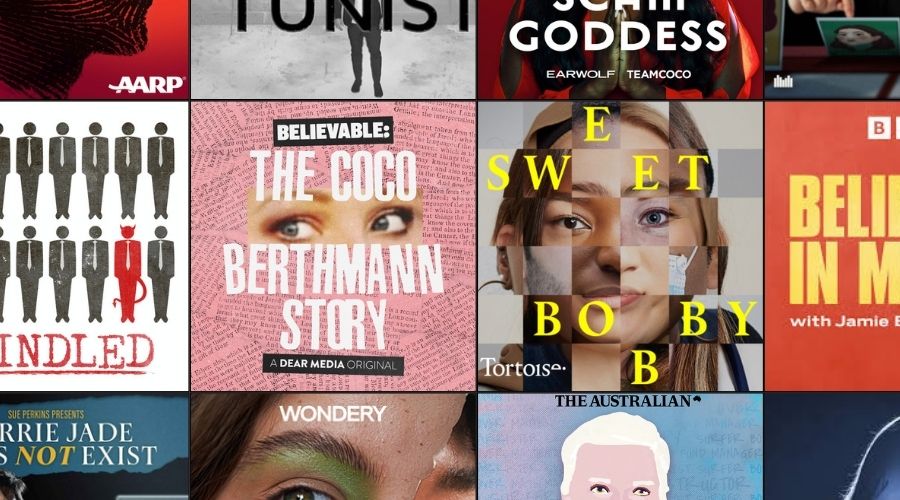



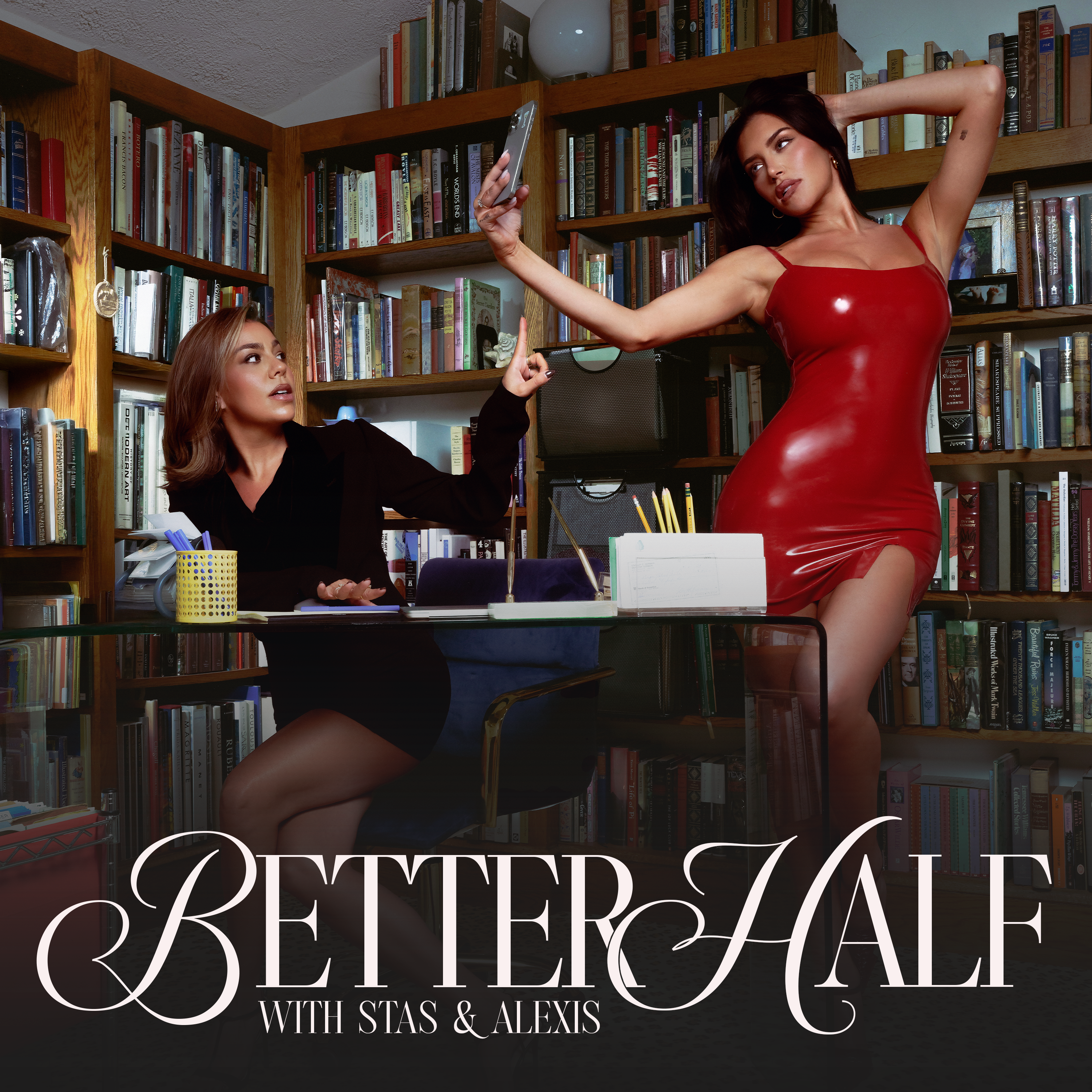

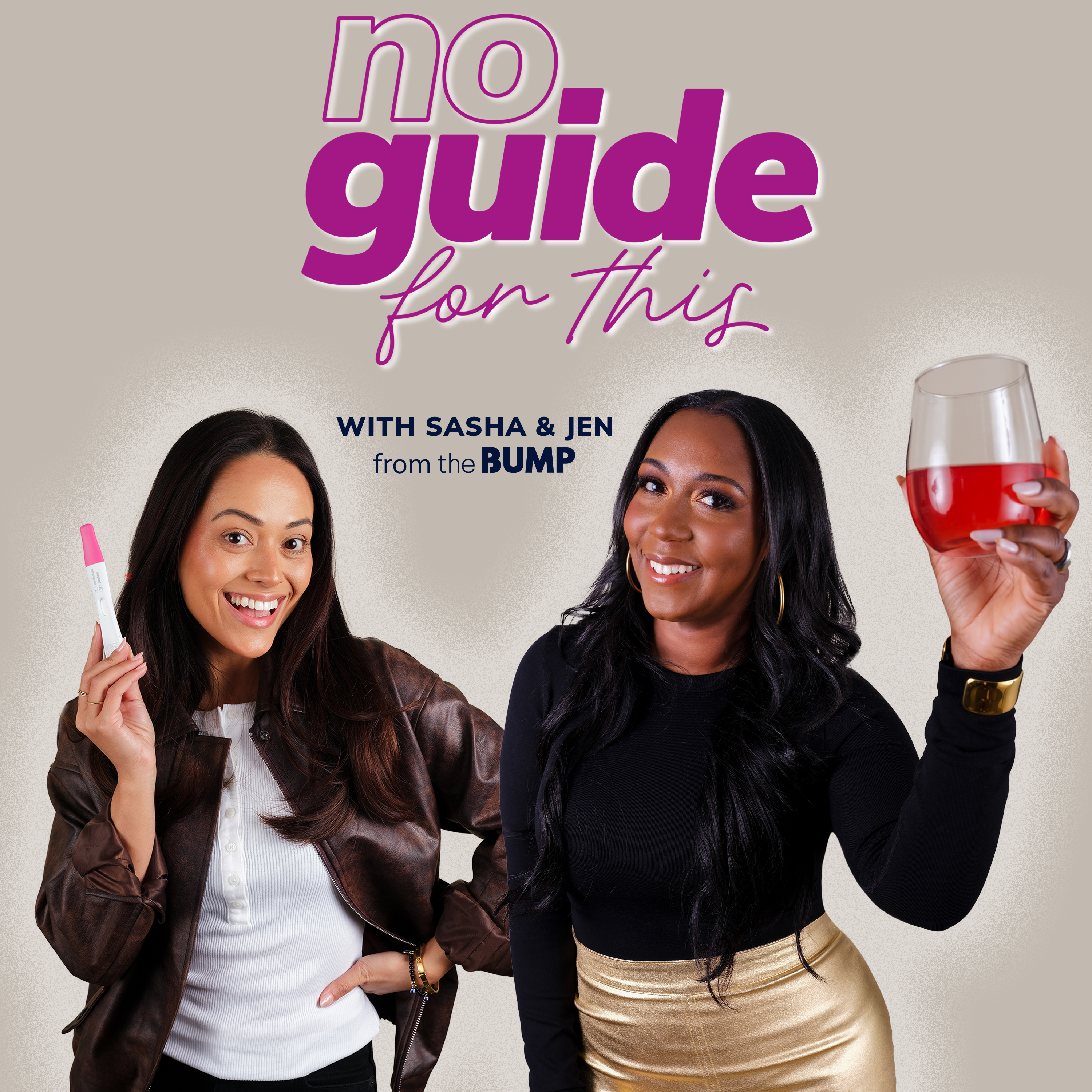





Leave a Reply