15 Best Software For Podcasting
Have you ever considered starting your own podcast? Well, it just might be one of the best decisions you ever make! Not only does it allow you to express your passions and interests, but it also provides a platform to connect with others and share valuable insights. A BIG WIN for both you and your listeners!
But, before you hit “record,” there are a lot of things to consider to ensure your podcast is top-notch. First things first, investing in the right equipment and software is KEY. A high-quality microphone and headphones will drastically improve your audio quality, making your content more enjoyable to listen to. Additionally, software such as Audacity or GarageBand can help with post-production editing, making your episodes sound polished and professional.
Another thing to think about is the time and effort that goes into pre- and post-production. While recording might seem like the most important part, there’s actually a lot of work that goes into planning your episodes, editing your audio, and promoting your content. But, with the right mindset and tools in place, you can make the process a lot smoother and more enjoyable. These different tasks can all be done the right way when you know the best podcast software to use.
Today, we will be looking at some of the best software available for you to make quality podcasts. We will cut across different categories such as podcast recording software, podcast editing software, video podcast software, podcast management software, podcast hosting software, podcast transcription software, etc. to ensure you have everything you need to get started!
15 Best Software For Podcasting
Your podcasting software is the foundation of your podcast and plays a significant role in ensuring that it sounds professional. It can basically make or mar the success of your podcasting experience. Here are 15 of the best software for podcasting that you should consider:

Podcast Recording Software
Audacity
Audacity is a free, open-source audio editing software that allows you to record and edit your podcast. It has a user-friendly interface and offers basic editing tools like cutting, copying, and pasting, as well as advanced features like noise reduction and equalization. It’s compatible with Windows, Mac, and Linux – we love the versatility here.
GarageBand
GarageBand is an audio recording software produced by Apple which allows you to record and edit your podcast. It is user-friendly and offers a wide range of tools, including virtual instruments, loops, and effects. It’s available exclusively for Mac, but luckily, it’s completely free. It offers multitrack recording and has a wide range of sound effects and instruments that you can choose from.
Adobe Audition
Adobe Audition is an advanced audio editing tool that provides advanced controls for recording and editing audio tracks. This podcast recording and editing software offers a comprehensive set of recording features that allows you to record, edit, and mix audio files with ease. It is considered one of the most reliable podcasting tools out there.
It’s compatible with Windows and Mac devices and has a 7-day free trial, followed by a subscription starting at $20.99 per month. Adobe Audition is a digital audio workstation that offers a range of advanced editing tools, including spectral frequency display, noise reduction, and multi-track mixing. It is a professional-grade editing software and can be used for both podcasting and music production.
You can find our full list of the best recording software for podcasts on the blog!

Podcast Editing Software
Hindenburg Journalist
Hindenburg Journalist is a professional-level software that provides great features for editing audio tracks. It’s compatible with Windows and Mac devices. The Hindenburg Journalist subscription starts at $95 per year. Hindenburg Journalist is an audio editing software specifically designed for podcasters and journalists. It has a user-friendly interface and offers a range of advanced features, including multitrack editing, noise reduction, and EQ.
Reaper
Reaper is a digital audio workstation that provides the ability to record, edit and mix audio tracks. It offers a range of features including multi-track audio recording, MIDI support, and a flexible user interface. It is highly customizable and offers a wide range of effects, including reverb, delay, and EQ.
Reaper is known for being affordable and highly customizable, making it a popular choice for both amateur and professional podcasters. It offers a free 60-day trial and a price point of $60 for personal use and $225 for commercial use. It is compatible with Mac, Windows, and Linux.
Logic Pro X
Logic Pro X is a powerful audio mixing tool that provides podcasters with a range of features to create high-quality podcasts. It’s compatible with Mac devices and available for $199.99. Logic Pro is also an audio recording software that offers a digital audio workstation (DAW). It has a user-friendly interface and is packed with features such as multitrack recording, MIDI sequencing, and sample synthesis.
See our list of must-know editing tips HERE.
Video Podcast Software
Wirecast
Wirecast is a complete video streaming and recording software that can be used to create video podcasts. It enables the user to capture, produce, and stream live video content to various platforms such as YouTube, Facebook, and Vimeo. Wirecast offers various features such as switching between multiple cameras, adding graphics and titles, and integrating with social media platforms. It is available in two pricing plans, starting at $599 for the basic version and $799 for the pro version. Wirecast is compatible with Mac and Windows.
OBS Studio
OBS Studio is an open-source video recording and streaming software that provides features for video podcasts. It’s compatible with Windows, Mac and Linux, and it’s free. It is free and commonly used by YouTubers and video podcasters to record their video podcasts. If you are looking to incorporate video elements into your podcast, OBS Studio may be the perfect option for you. It is ideal for podcasters who want to conduct interviews remotely and record them for later use. OBS Studio is compatible with all major operating systems and allows users to add graphics, text overlays, and more to their recordings.
Podcast Management Software
Podbean
Podbean is a hosting platform that provides podcasters with a range of features such as scheduling, editing, analytics, and publishing options. It’s available for both iOS and Android devices and pricing starts at $9 per month. Podbean is a podcast hosting and management platform that offers a range of features, including podcast hosting, analytics, monetization, and distribution.
Buzzsprout
Buzzsprout is a podcast hosting and management platform providing users with features like podcast distribution, analytics, and marketing tools. It’s compatible with both iOS and Android devices, and the pricing starts at $12 per month. Buzzsprout is a podcast hosting and management platform that offers a range of features, including podcast hosting, analytics, monetization, and distribution. It also offers a user-friendly interface and customer support.

Podcast Hosting Software
Libsyn
Libsyn is one of the oldest and most reliable podcast hosting platforms. It’s compatible with both iOS and Android devices, and the pricing starts at $5 per month. Libsyn is a podcast hosting platform that offers a range of features, including podcast hosting, analytics, monetization, and distribution. It is one of the oldest and most popular podcast hosting platforms.
SoundCloud
SoundCloud is a music and audio hosting platform that provides podcasters with hosting and management features suited to their needs. It offers various features such as embedding audio files on websites, creating playlists, and sharing audio across various social media platforms. SoundCloud offers a free plan that allows users to upload up to 180 minutes of audio and a premium plan that offers unlimited uploads and advanced analytics starting at $6 per month. SoundCloud is compatible with both iOS and Android operating systems, as well as web browsers.
Read our previous blog on how to choose a podcasting hosting platform to find the one that’s right for you and your podcast goals!
Podcast Transcription Software
Otter.ai
Otter.ai is an AI-powered transcription software that helps podcasters transcribe audio tracks. It uses natural language processing technology to transcribe spoken words into text in real-time. The user can also highlight and add comments to important parts of the transcript. Otter.ai offers a free plan that includes 600 minutes of transcription per month and a premium plan that includes 6,000 minutes per month starting at $9.99 per month. It is compatible with iOS and Android operating systems, as well as most web browsers.
Happy Scribe
Happy Scribe is another transcription software that provides features for podcasters such as speaker identification and audio scrolling tools. It uses AI-powered speech recognition technology to convert the spoken word into written text. The user can edit the text after the transcription and export the document in various formats such as PDF, Word, and TXT. It also has features that allow the user to subtitle and caption videos to make them more accessible. Happy Scribe offers various pricing plans, starting at $12 per hour of audio. It is compatible with Mac, Windows, and Linux.
Learn how to transcribe your podcast HERE.
Background Noise Removal Software
Auphonic
Auphonic is software that helps reduce background noise within audio tracks and improves their overall quality. It’s compatible with both Windows and Mac devices, and the pricing starts at $11.99 per month. Auphonic is an automated audio post-production software that can help you improve the sound quality when recording your podcast. It automatically levels the volume, removes noise and hum, and enhances the overall sound quality. It offers separate tracks for all inputs and has many great features such as noise reduction and volume normalization. And it also lets you process your podcast episodes automatically. Auphonic is just one way you can make your podcast sound better!
Without good software, there wouldn’t be quality podcasts.
To stand out, you need to go for the best podcasting making apps and software options available that can help you record and edit your podcast with ease. From free versions to premium podcasting software options, there is something out there for everyone, regardless of skill level or budget. Above are some of the best software solutions for every podcasting help you need. Choose a software tool that fits your needs and budget and start creating amazing podcasts.
Finally, if you prefer to listen your way to creating your own podcast, we have just the episode for you! Head over to Friend of a Friend with Olivia Perez: Want To Start A Podcast? Olivia Gives Her Best Career Advice. When you’re ready, use this list of tips for launching a podcast to make sure you have everything in order. Knowing how you want to monetize your podcast might change your goals for starting a podcast in the first place. You can find these and so much more on our blog where we take you through all there is to know about the world of podcasting!







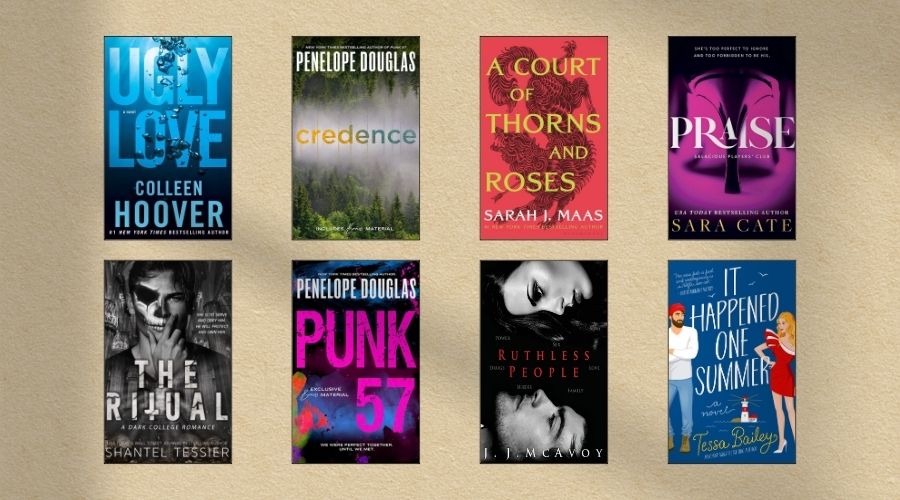
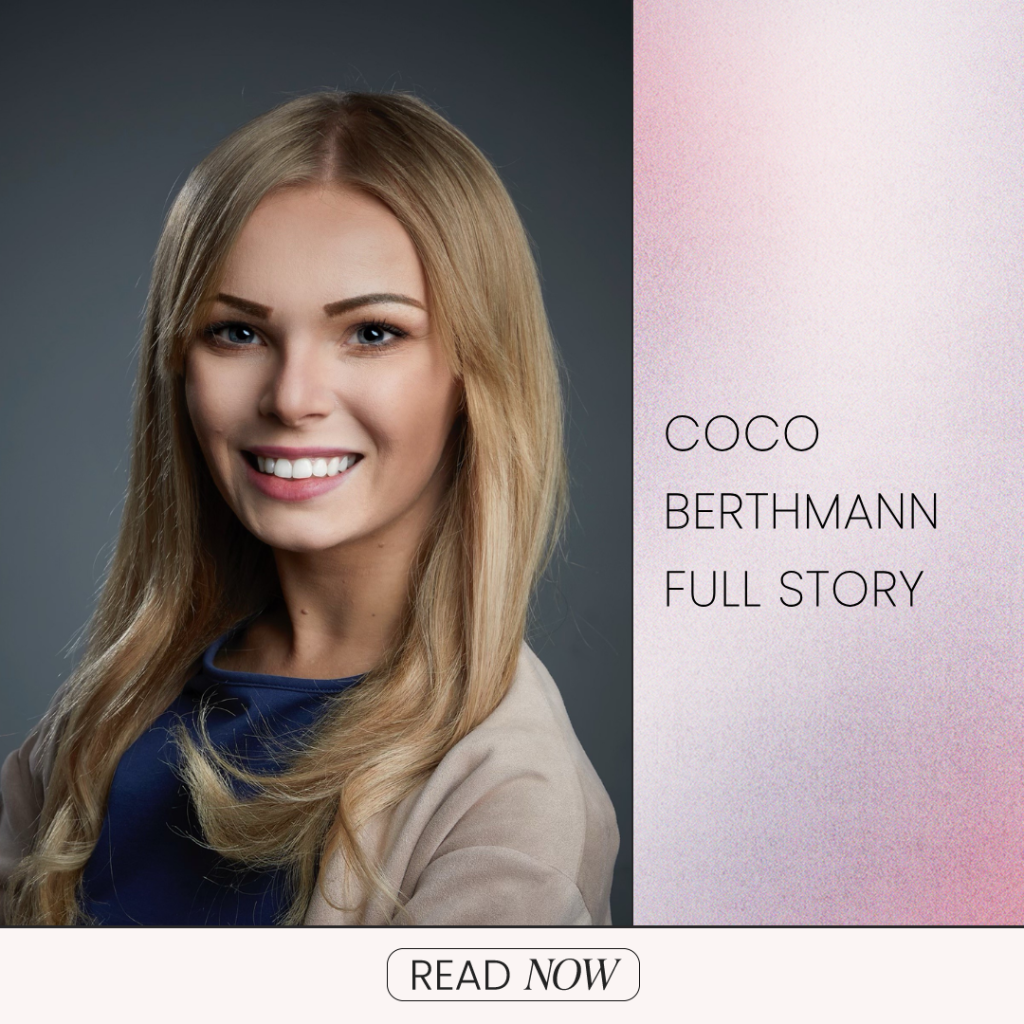
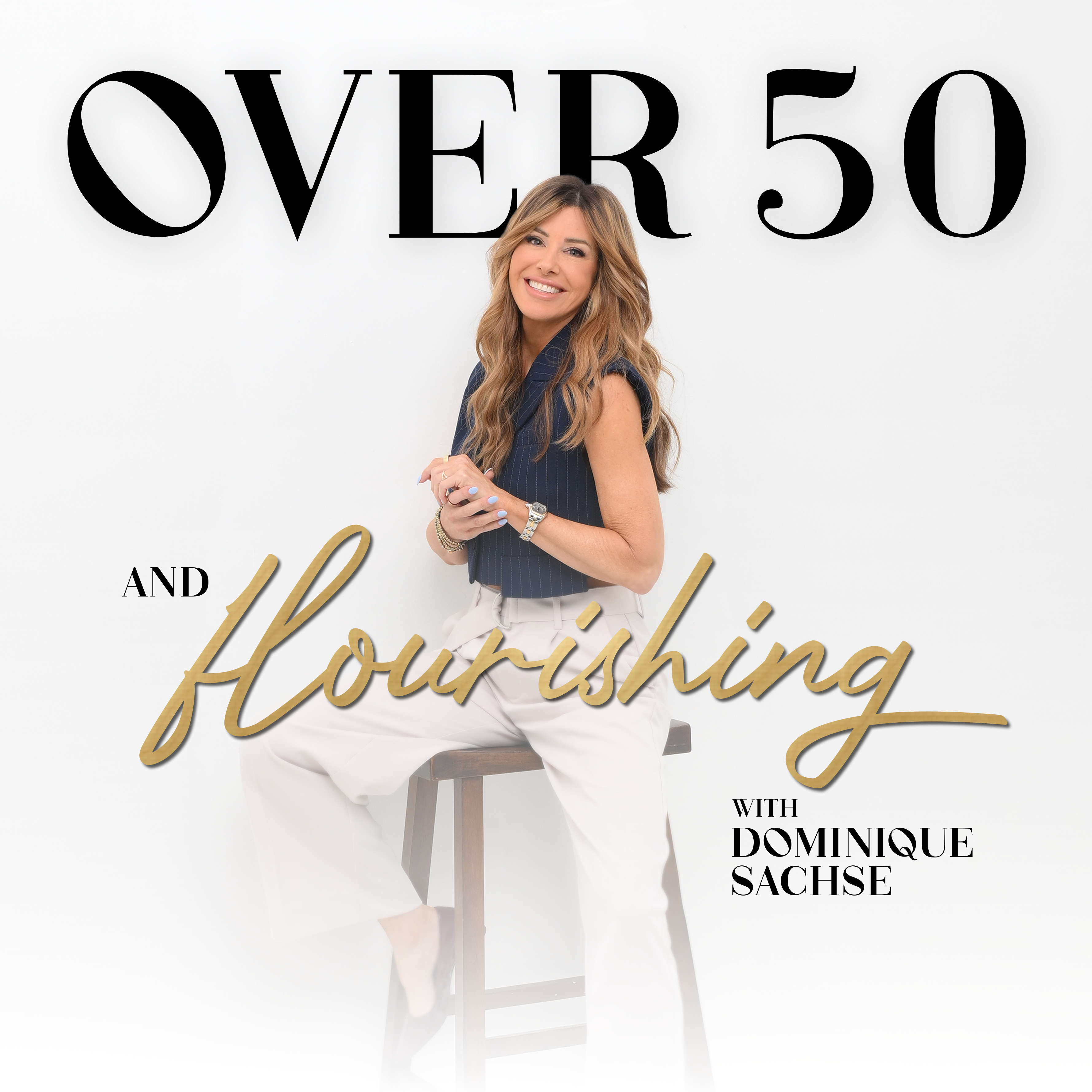



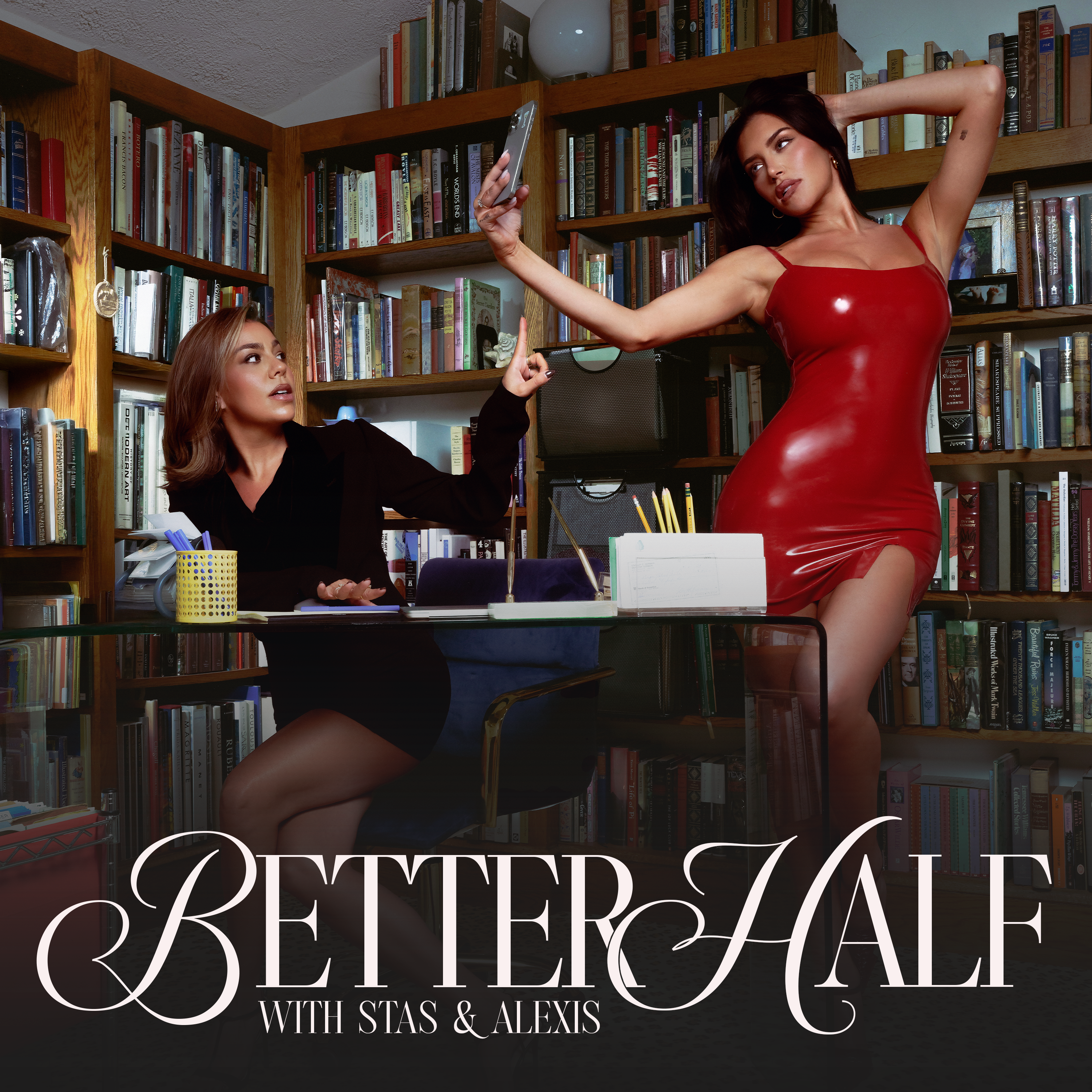

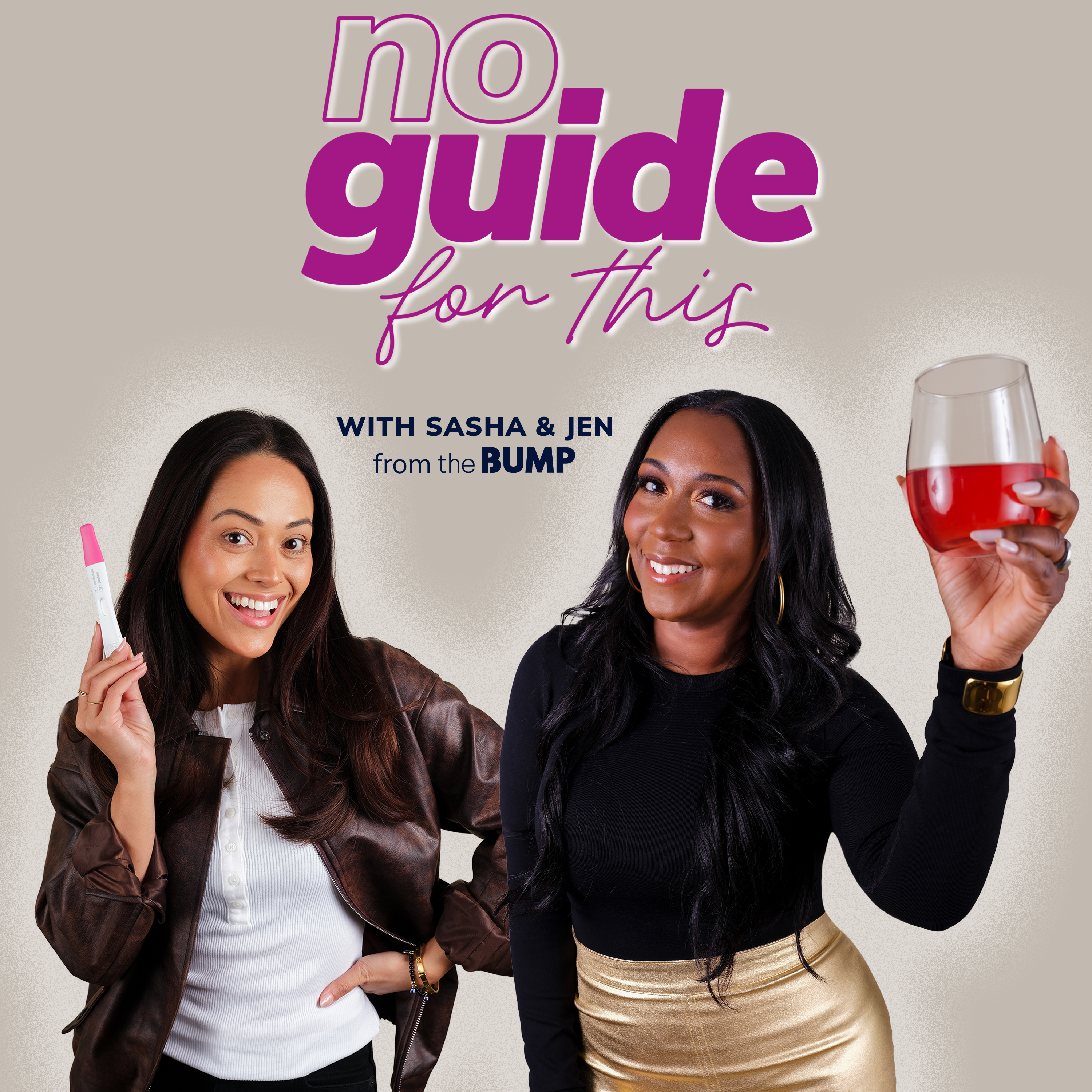




Leave a Reply