How To Start A Podcast On Youtube
Did you know that you can post your podcast on Youtube? Well, you totally can! And, why wouldn’t you? Youtube, like Apple Podcast or Spotify, is a well established domain that garners millions of clicks each and every day.
Posting video podcasts on Youtube is a great way to develop brand awareness and encourage interaction among your audience. In fact, it’s one of the best content search engines that can help grow your podcast audience and popularity. Plus, according to our research, there is a growing number of people who actually prefer to listen/watch podcasts on Youtube.
Ready to hop on the Youtube train? Let’s go over how to create a podcast on Youtube.
How To Start A Podcast On Youtube
Invest in the right equipment.
When it comes to starting a podcast on Youtube, it’s essential to invest in the right equipment. This will ensure that both your audio and video quality are top notch, which directly contributes to the success of your podcast. Must-have equipment includes a good quality microphone, a podcasting camera, a laptop, headphones, recording software, and editing software. Other equipment you may want to consider include a mic arm, a tripod, lighting, an audio interface, studio decor, and additional microphones. For a more comprehensive list of essential equipment and to see our specific recommendations, be sure to read Everything You Need to Launch A Podcast.
Set up a Youtube channel.
In order to upload your podcast to Youtube, you will first need to create a Youtube channel. Creating a Youtube channel is relatively simple, especially if you follow these easy steps:
- Create a Youtube account.
- Under your account settings, click “Create a channel”.
- Customize your channel. This includes, but is not limited to:
- Choosing a relevant profile photo that represents you and your brand.
- Choosing visually appealing background photos or cover art.
- Creating an awesome, interesting, and engaging description.
- Linking to your other websites.
- Creating a customized URL.
- Get your content ready for release.
Once you’ve created your Youtube channel, be sure to advertise your channel across all of your social media networks. This way, you can drive more traffic to your channel and thus, more traffic to your content.
Start recording.
Now that your YouTube channel is set up and ready to go, it’s time to start recording your podcast episodes! Whether you’re planning to create a video podcast or just upload audio with a static images, it’s important to focus on delivering high-quality content from the get-go.
If you’re recording a video podcast, make sure your camera is positioned at the right angle, lighting is good, and the background is clean or themed to match your brand. You don’t need an elaborate setup to get started, but a few simple adjustments can make a world of difference. Ensure your microphone is positioned correctly to capture crisp, clear audio and avoid background noise. If you’re recording without video, focus on ensuring that your audio is clean and free of distractions. A quiet room with minimal echo is ideal.
When recording, be yourself! Authenticity is key when it comes to connecting with your audience. Prepare an outline or script to keep the conversation flowing smoothly, but allow for natural moments to make your podcast feel more conversational.
Convert your audio files to video.
Now that you’ve created your Youtube channel and recorded some content, it’s time to start uploading content. If you’ve just started a video podcast, then your content is probably already in the proper video format. But, in most cases, podcasters just have a plethora of audio content. To get this content ready for Youtube, you’ll need to convert your audio files to video and add some visual content. This visual content can include static images, your brand logo, actual videos, B-roll footage, and so on. Click here for a comprehensive guide on converting audio files to video files for free.
Edit your videos for Youtube.
When it comes to uploading videos to Youtube, there are some key tips to keep in mind to improve your success and popularity. Once you convert your content (or record your video) and edit the audio and video to perfection, there is one more step you can take before uploading: editing your video for Youtube.
Like with any social media platform, there are things you can do to improve your success on that platform that may differ from other platforms. For example, the optimal video length for Instagram is less than 60 seconds. Whereas, the optimal video length for Youtube is between 7-15 minutes.
To create optimal content on Youtube, you should:
- Upload full episodes AND shorter videos.
- Choose the most interesting and engaging content.
- Always encourage viewers to like and subscribe.
- Create playlists of your content to keep viewers attention (and be sure to add new content to existing playlists).
- Use end-screens and cards to promote other content.
- Add a creative watermark and intro to your videos.
Upload your content.
Now, it’s time to actually upload and publish your content. To upload a video to Youtube, follow these four easy steps:
- Navigate to your channel’s homepage.
- Click “Upload”.
- Choose the file(s) you’d like to upload. (You can upload multiple files at once.)
- Click “Upload”.
For more information on the uploading process, click here. And, to learn how to upload files longer than 15 minutes, click here. You can even create a playlist as a podcast through YouTube Studio! For more info on that, click here.
Work on monetization.
Looking to go big-time? There are plenty of ways you can monetize your podcast via Youtube. And when we say monetize your podcast via Youtube, we mean there are things you can do to your Youtube content that can improve the success of your overall podcast/brand. These include:
- Upload videos longer than 10 minutes (this increases viewing time, thus increasing the amount of ads Youtube can show your viewers, thus increasing the amount of money Youtube is willing to pay you for your video content).
- Use popular keywords in your video title (this improves your SEO, thus improving traffic).
- Link to your channel on social media to promote your podcast.
- Drive traffic to your website and merch in your videos.
Reflect and grow.
Congrats – you have now uploaded your first Youtube video! Now, it’s time to measure your podcast performance. Take some time to review your stats and take note of which videos are successful and which aren’t. As you reflect on your videos, you will begin to see patterns and characteristics that tend to garner more views, and thus are more successful. Then, you can use this information to create more engaging content and grow your brand.
Starting a podcast? Youtube is an excellent podcasting platform.
All in all, Youtube is an excellent podcasting platform. It’s budget-friendly, intuitive, and growing in popularity each and every day. It even offers some editing capabilities and the opportunity to make some extra cash on the side. The only services that Youtube does not offer, that companies like Dear Media do, are production services. Youtube can not help you create content, provide you with ideas or advice, or supply any equipment. Still, Youtube is a great place to start and comes highly recommended by many.
For more podcasting tips, head on over to the Dear Media Blog. There, you will find a plethora of useful information for those just starting out to those looking to hone in their professional podcasting skills. If you have any additional questions or comments, feel free to drop us a comment below. And, if there’s a certain podcasting topic you’ve been itching to learn more about, be sure to let us know! Until next time, wishing you guys the best of luck as you navigate the world of podcasting!








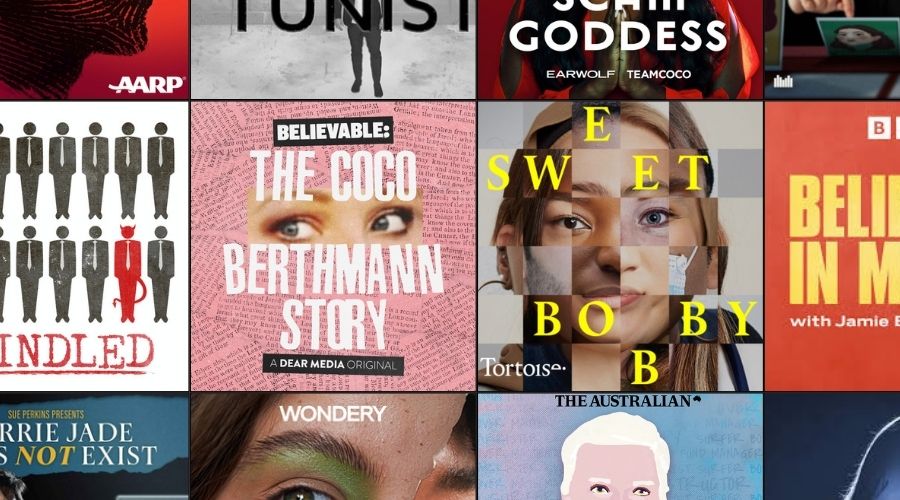



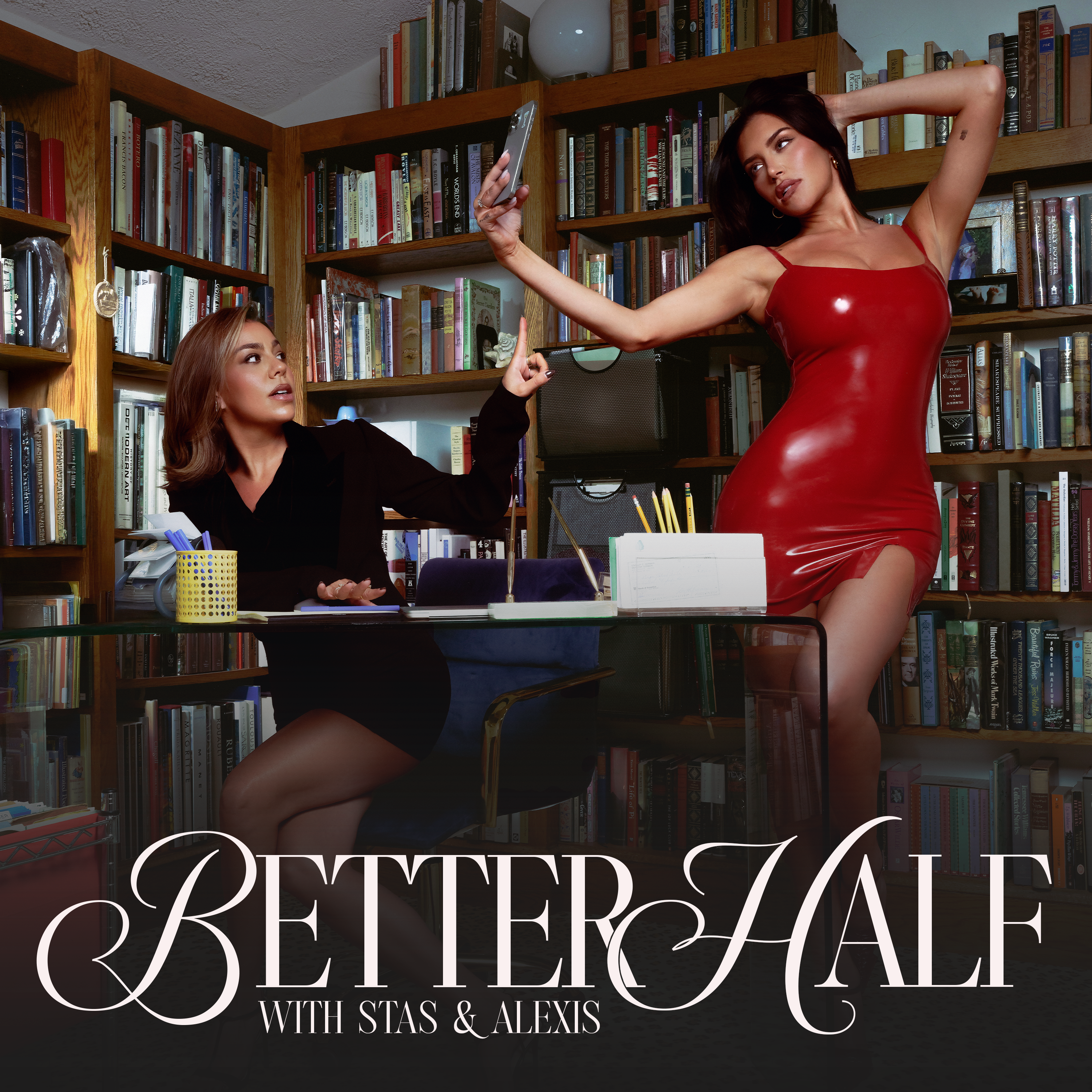

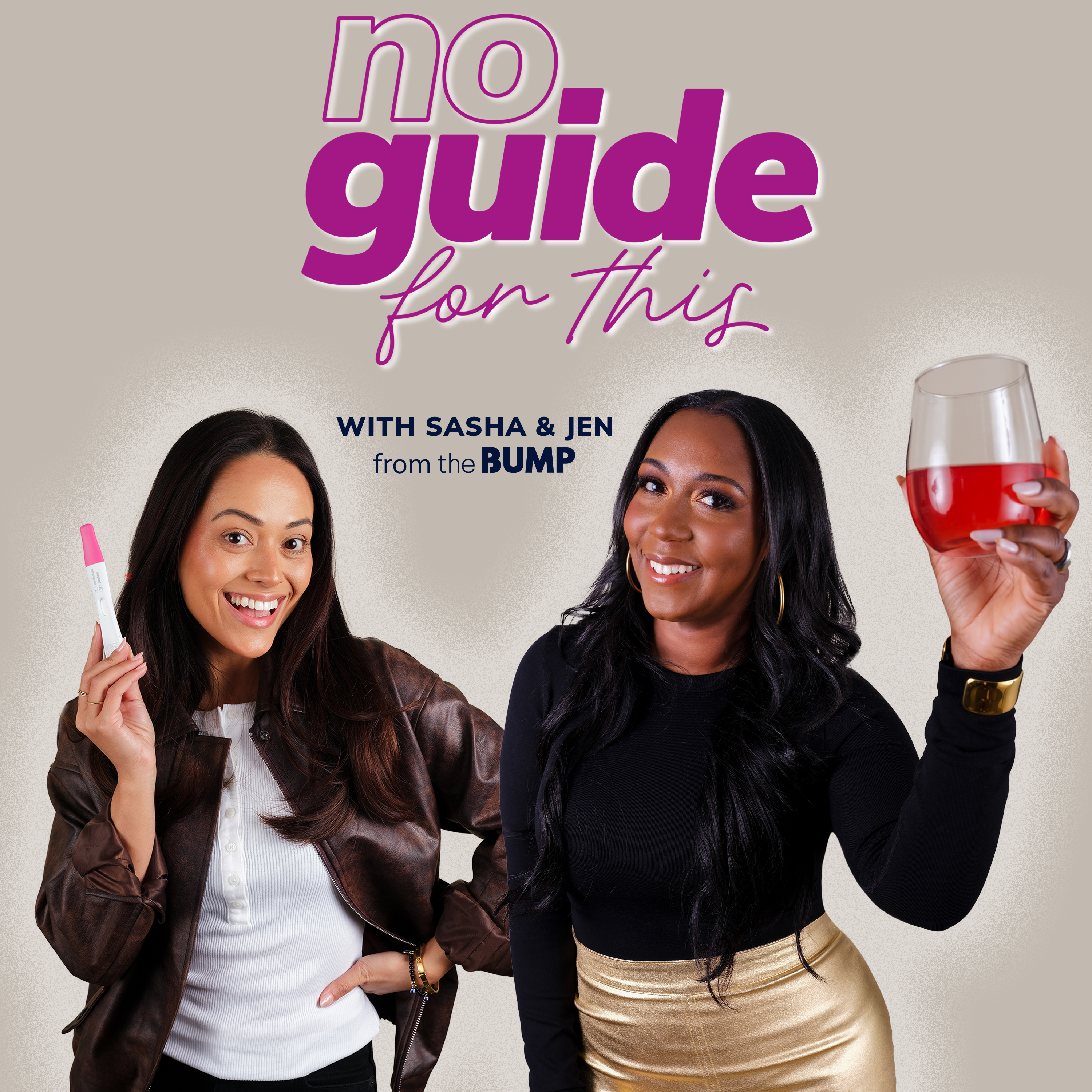





Leave a Reply